5.1 Using the Active Directory Discovery Tool
The Active Directory Discovery Tool gathers the information needed to configure the Active Directory driver. The tool gathers a list of the domain controllers and Microsoft Exchange private message stores available in the domain and optionally creates an account in Active Directory suitable for the driver.
To run the tool:
-
Double-click the file C:\Novell\NDS\DirXMLUtilities\ad_disc\ADManager.exe.
This is the default installation location for the file.
-
Click to populate the tool with your domain information.
The tool lists the following information:
-
Domain DN
-
Domain GUID
-
Domain Controller name
-
Proposed driver account name and password
-
Exchange Home MDB attribute
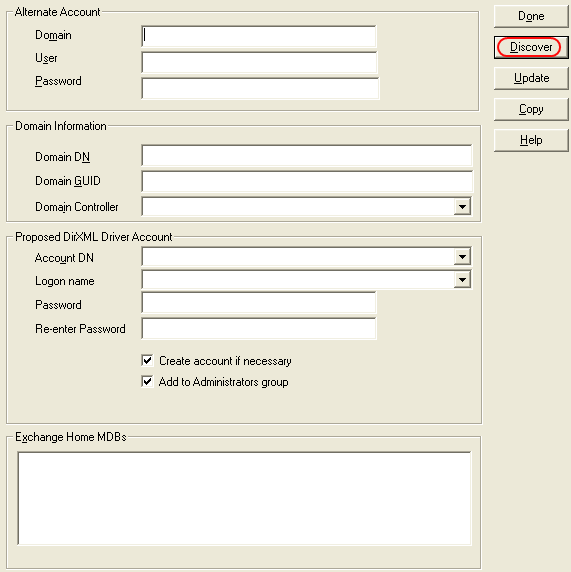
-
-
If you want to see information for another domain, specify the domain name, a user with sufficient rights to look up domain information, and that user’s password, then click .