7.1 Starting, Stopping, or Restarting the Delimited Text Driver
In Designer for Identity Manager:
-
Open a project in the Modeler, then right-click the driver line.
-
Select , or .
In iManager:
-
If you changed default data locations during configuration, ensure that the new locations exist before you start the driver.
-
Click .
-
Browse to or search for the driver set where the driver exists.
-
Click the driver status indicator in the upper right corner of the driver icon, then click , , or R.
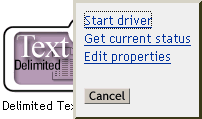
If a change log is available, the driver processes all the changes in the change log. To force an initial synchronization, see Migrating and Resynchronizing Data.