3.4 Installing the Active Directory Discovery Tool
-
On the workstation that you use to configure Active Directory, launch the Identity Manager installation.
-
In the Welcome dialog box, click , then accept the license agreement.
-
In the two Identity Manager Overview dialog boxes, review the information, then click .
-
In the Please Select the Components to Install dialog box, deselect all options except , then click .
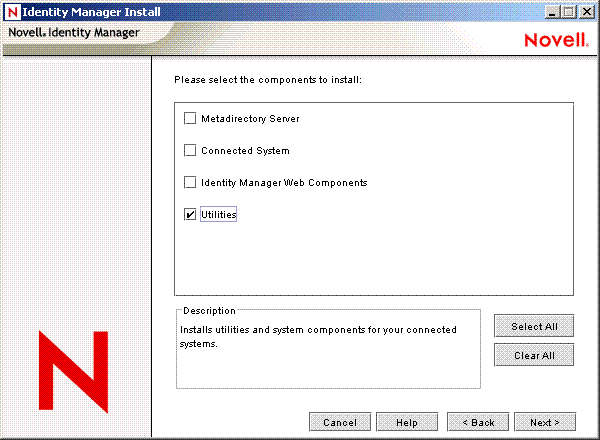
-
Select , then click .
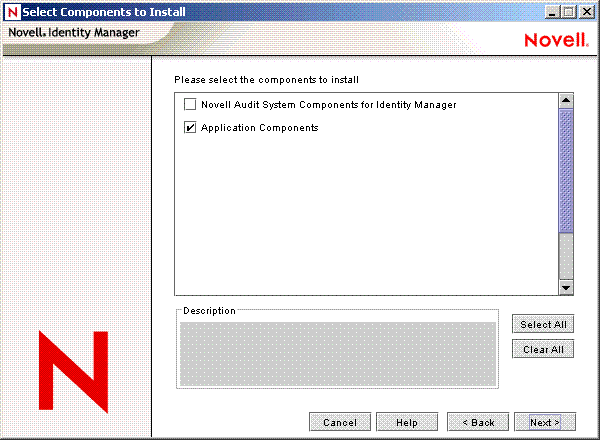
Deselect Novell Audit System Components for Identity Manager.
-
Specify the installation path, then click .
-
Select only , then click .
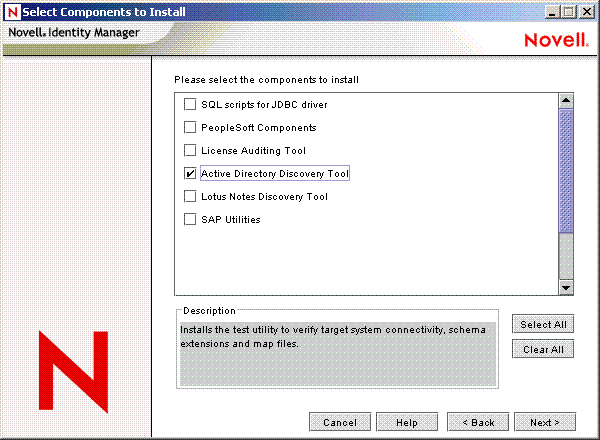
-
Review the selected options, then click .