8.4 Configuring the Workflow Engine and Cluster Settings
This section provides instructions on configuring the Workflow Engine and on configuring cluster settings. These settings apply to all engines in the cluster. When any of these settings are changed, other engines in the cluster will detect these changes in the database and use the new values. The engines check for changes to these settings at the same rate as specified by the pending process interval.
The process cache settings and heartbeat settings require a server restart to take effect.
8.4.1 Configuring the Workflow Engine
To configure the Workflow Engine settings:
-
Select the tab.
-
Select from the left navigation menu.
The user interface displays the Workflow Configuration Settings page. To configure the engine, you need to make some changes in the Workflow Engine box.
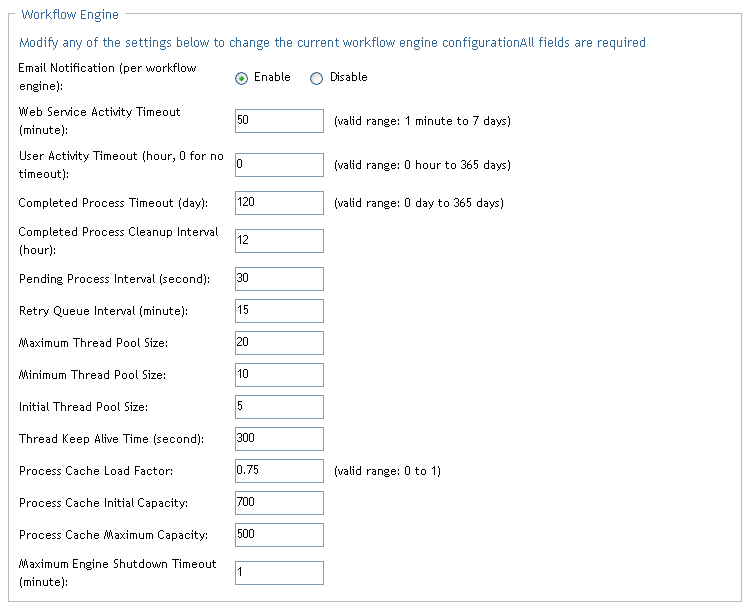
-
To change an engine setting, click the target field for the setting and type the new value. The engine settings are described below:
8.4.2 Configuring the Workflow Cluster
To configure the Workflow Cluster settings:
-
Select the tab.
-
Select from the left navigation menu.
The user interface displays the Workflow Configuration Settings page. To configure cluster settings, you need to make some changes in the Workflow Cluster box.
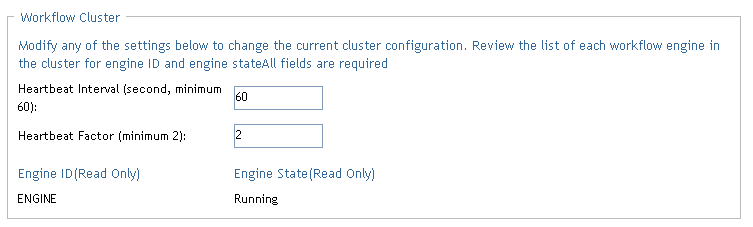
-
To change a cluster setting, click the target field for the setting and type the new value. The cluster settings are described below: