6.3 Adding Flow Paths
-
Click the Flow Path tool in the palette:
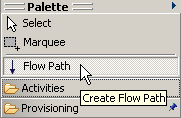
The mouse pointer turns into a flow path pointer:

-
Click the activity from which you want the flow path to begin, then click the activity on which you want the flow path to end:
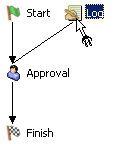
The activities are connected.
-
To configure the flow path, click the Select tool in the palette, right-click the flow path, then select .
For information about configuring flow paths, see Section 6.4, Configuring Flow Paths.