17.5 Configuring the Role Subsystem
The action on the tab of the Identity Manager user interface allows you to specify administrative settings for the Role Subsystem.
To define Role subsystem administrative settings:
-
Click in the group of actions.
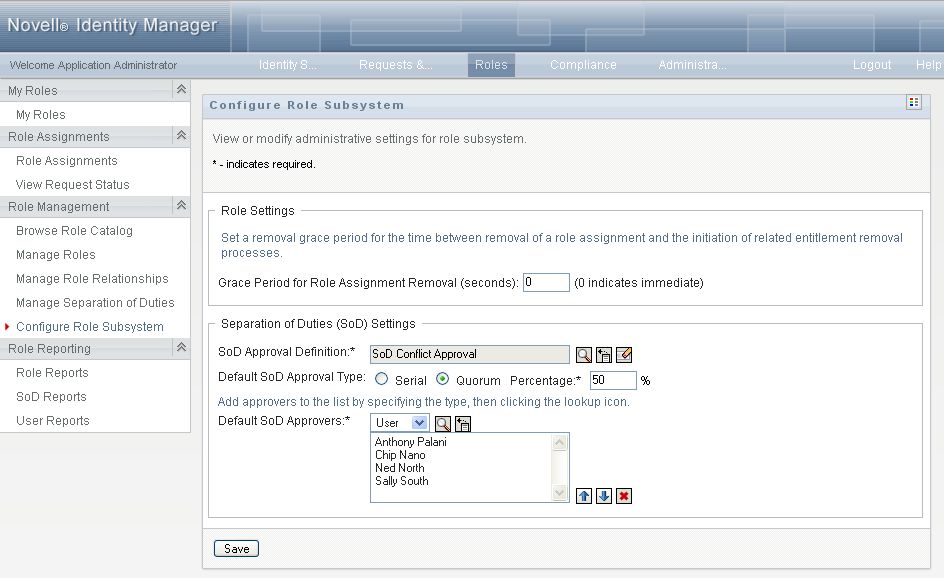
-
Specify (in seconds) a .
This value specifies the amount of time, in seconds, before a role assignment is removed from the Role Catalog (0 by default). A grace period of zero means that when someone is removed from a role assignment, the removal happens immediately and the subsequent revocation of entitlements is initiated immediately. You might use the grace period to delay the removal of an account that would subsequently be re-added (for example if a person was being moved between containers). An entitlement can disable an account (this is the default) rather than removing it.
-
Choose the provisioning request definition to run when an SoD exception request is made. You can specify one definition per User Application driver.
-
To find a provisioning request definition use the Object Selector or History buttons as described in Section 1.4.4, Common User Actions.
-
-
Choose a of or .
-
Modify the .
Field
Description
Select if the role approval task should be assigned to one or more users.Select if the role approval task should be assigned to a group. Only one member of the group needs to approve. Select if the role approval task should be assigned to a role. Like groups, only one member of the role needs to approve.
To locate a specific user, group, or role, use the Object Selector or History buttons. To change the order of the approvers in the list or to remove an approver, see Section 1.4.4, Common User Actions
-
Click to make your choices permanent.