21.4 Reporting iFolder User Account Information
The iFolder User Account report displays information about the iFolder accounts on all servers in your iFolder system or about the iFolder accounts assigned to a specific iFolder server. Use this report to view a list of users by iFolder server, statistics about the storage and bandwidth consumed by an iFolder user account, and which user accounts use encryption versus clear text for data transfers between workstations and the iFolder server and while stored on the iFolder server.
You can view the iFolder user accounts information for all iFolder servers or a specified iFolder server in your iFolder system. From the Show User Accounts on iFolder Server drop-down list, select All or select a specific iFolder server, then click Display.
Figure 21-4 Novell iFolder User Accounts Report
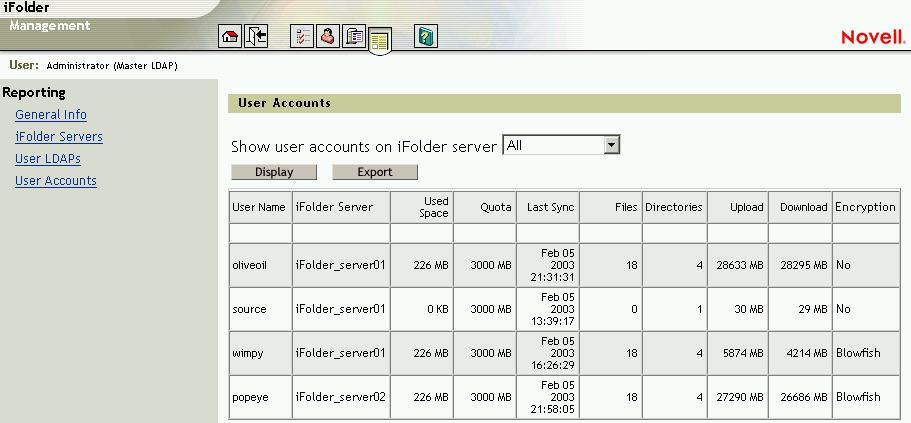
The report includes the following data:
-
User Name: The user’s username associated with the iFolder account. For example, acatt.
-
iFolder Server: The host name of the iFolder server. For example, iFolder_server01.
-
Used Space: The total amount of space currently consumed by the user’s iFolder data on the iFolder server. For example, 235 MB.
-
Quota: The current user disk quota allocated to the iFolder account. For example, 500 MB. The maximum disk quota size for an iFolder account is 8 TB.
-
Last Sync: The time stamp of the last synchronization of iFolder data. [MMM dd yyyy hh:mm:ss] (month, day, year, hours, minutes, and seconds)
-
Directories: The total number of directories (including subdirectories) in the user’s iFolder directory.
iFolder supports up to 32,765 directories within a user's iFolder directory. If the user exceed this number, iFolder stops writing to the local iFolder directory and data loss is likely. Typical iFolder users are unlikely to exceed this upper limit with normal use. However, you should monitor use to alert users if they are approaching this limit.
-
Upload: The the total amount of the iFolder data uploaded from the user’s workstation to the iFolder server since the account was activated.
An individual file must be smaller than 4 GB to be synchronized with iFolder. The smallest data transfer is a 4 KB block of data.
-
Download: The the total amount of the iFolder data downloaded from the iFolder server to the user’s workstation since the account was activated.
An individual file must be smaller than 4 GB to be synchronized with iFolder. The smallest data transfer is a 4 KB block of data.
-
Encryption: Indicates whether encryption is enabled for the iFolder account. [Blowfish or No]