5.3 Are print jobs being received by the iPrint Manager?
When troubleshooting printing problems, you need to track the print job. By determining if the iPrint Manager is receiving the print job, you know where communication is breaking down. If the server is not receiving print jobs, you should check the communication between the client and the server. Questions to ask include: Is the servers HTTP stack communicating? Is the Web server functioning properly?
Figure 5-4 Flowchart to Determine if Print Manager Is Receiving Print Jobs
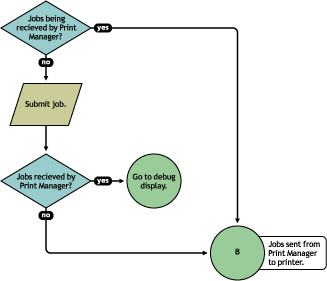
Complete the following to determine if print jobs are being received by the iPrint Manager:
-
On the iPrint Health Monitor main page, click the Printer Agent for the problem printer.
-
Review the job processing information.
-
Submit a print job to the printer.
-
Review the job processing information again.
If the count increased by one, then the iPrint Manager is receiving print jobs. You can continue to Section 5.4, Are jobs being sent from the iPrint Manager to the printer?.
If the count did not increase by one, then the iPrint Manager is not receiving print jobs. Check to make sure the workstation sending the print job is not receiving any errors, that the correct printer is installed, and that the user has selected the correct printer.