1.1 Starting and Stopping the Novell Client Tray Application
You can use the Novell Client tray application to access many of the Novell Client for Linux features. Simply click the red N icon (![]() ) located in the tray.
) located in the tray.
Click ![]() to see the following menu:
to see the following menu:
Figure 1-1 The Novell Client Tray Application Menu
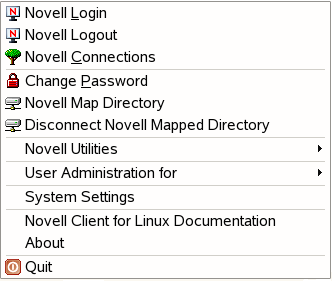
If you want to stop the Novell Client tray application from appearing on the tray, click ![]() > .
> .
To restart the Novell Client tray application (or if for some reason the red N icon (![]() ) does not appear in your tray), use one of the following methods:
) does not appear in your tray), use one of the following methods:
-
GNOME: Click .
-
KDE: Click the menu button > .
-
Enter the following command in a terminal window:
/opt/novell/ncl/bin/ncl_tray