Configuring an Incoming RIP Filter
The following sections contain an overview of the Incoming RIP Filter Configuration pages. Use the same information for other configurations, such as the following:
- Configuring an outgoing RIP filter
- Configure an incoming EGP filter
- Configuring an outgoing EGP filter
- Configuring an OSPF filter
Incoming RIP Configuration
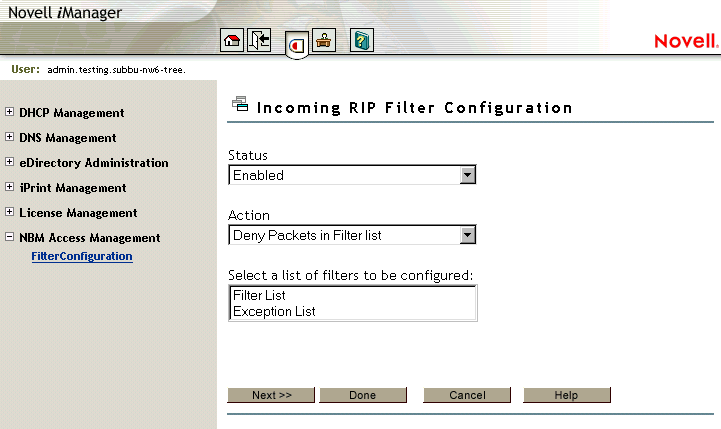
This page helps you to set the properties of the selected filter type.
Status: Choose between disabling or enabling the selected filters. If Filtering Support has been enabled in inetcfg.nlm for this protocol, altering the status causes configured filters to immediately become active (Enabled) or inactive (Disabled).
Action: Choose between Denying and Permitting packets on the filter list. Specify the action taken when a packet matches a filter in the Filter List. If the filters in the Exception List overlap with the filters in the Filters List, the Exception List is used.
Select the List of Filters to Be Configured: Select the list of filters to be configured. Choose between the Filter List or the Exception List.
Filter List: Displays all configured filters. You can add new filters, or delete or modify existing filters. The data packets that match any filter are either permitted or denied depending on the setting of the Action parameter. Data packets that match any filter in the Exceptions List are not filtered, even if they match a filter in the Filters List.
Exception List: Displays the exceptions to the filters defined in the Filters List, and allows you to specify additional exceptions. Exception filters take priority over filters in the Filter List. If a packet does not match an exception filter, it is checked against the Filters List. The packet is filtered if it matches any filter.
Select Filter List or Exception List and click Next to configure filters in that list.
Click Done to save changes to Status and/or Action of this filter type and return to the filter configuration menu.
Click Cancel to discard changes to Status and/or Action and return to the filter configuration menu.
Figure 22Incoming RIP Configuration - TCP/IP
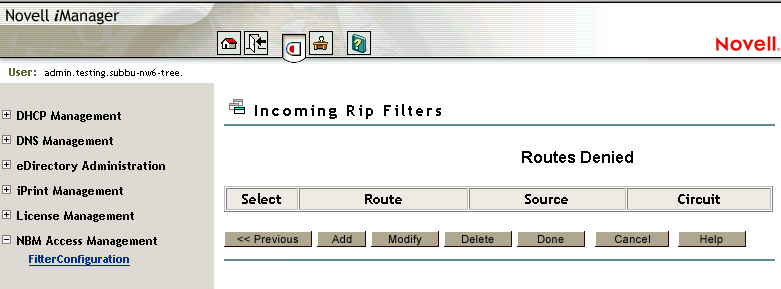
This page displays the configured TCP/IP incoming (route acceptance) RIP filters.
The filters are in Deny or Permit mode depending on what you have selected in the Action field. If the Action is deny, then the RIP routes that match the criteria of a filter in the Filter List are not accepted by the router. All other RIP routes are not accepted. If the Action is Permit, then the RIP routes that match the criteria of a filter in the Exception List are always accepted by the router, even if another filter in the Filter List is configured to do the opposite.
You can add new filters, or delete or modify the filters in the list. After you save the changes, TCP/IP dynamically updates to the new configuration. The action taken on routes matching filters in this list is described in the Action field. You can select the Route and Source parameters from the list of defined values.
Click Done to return to the beginning of Incoming RIP Filter configuration.
Click Cancel to return to the filter configuration menu.
Figure 23Incoming RIP Configuration
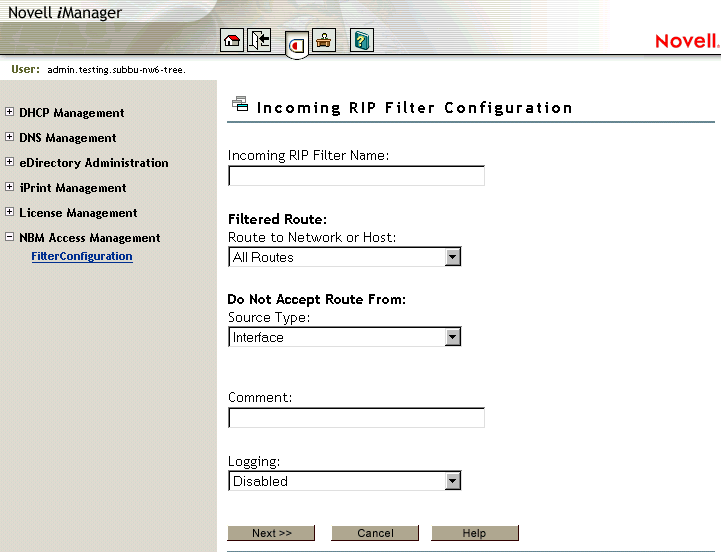
This page helps you to configure an incoming RIP filter.
Incoming RIP Filter Name: Specify the name of the RIP filter. This name becomes the distinguished name of the filter in the eDirectory.
Route to Network or Host: Specify the host, route, or network to be filtered.
Source Type: Specify the source type that the router will accept or block the route to. Select from the list. The available types are Host, Interface, Interface Group, and Network.
Comment: Specify a short comment in this field to save in the database along with the other entries in the form.
Logging: Choose to enable or disable this option.
- Enabled: the header of the packet that matches the options in the filters or exceptions is logged as long as the global logging status and the filters/exception logging status are enabled. The Log file is a Btrieve database file (csaudit.log) located at sys:\etc\logs\ippktlog directory.
- Disabled: Any packet that matches the options in filters or exceptions is not logged. Data logging slows down the server's performance and you should turn it on for a short time only. The local logging status can be enabled or disabled from the filter/exception definition menu.
Incoming RIP Configuration - information
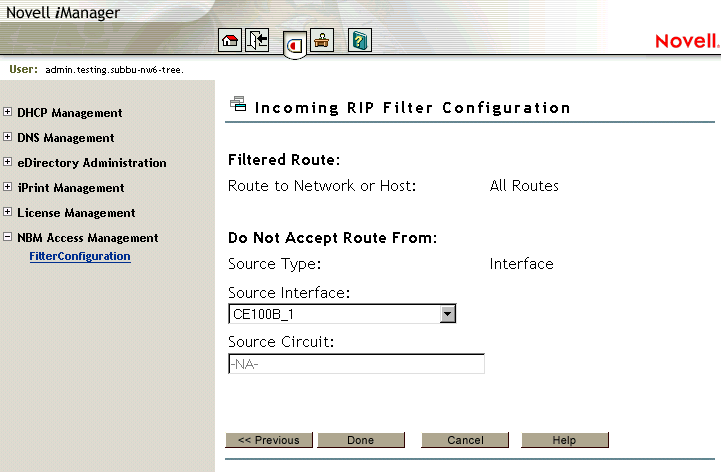
This page helps you to alter the type of information regarding the filter.
Filtered Route
IP Address of Network/Host: Specify a four-byte IP address in dotted decimal notation. For example: 130.57.172.0.
NOTE: When configuring RIP filters for IP networks you should be aware of the fact that depending on the network topology, RIP broadcasts on a particular interface might only advertise the networks even if the network has been divided into several subnetworks. Configuring a filter for a subnetwork of a network, in this case, will not stop information about the network itself from being included in the RIP broadcast. This means that you might need to configure a filter for the network and not the subnetwork to prevent the subnetwork information from being advertised on an interface. You can configure filters for subnetworks to prevent those subnetworks being advertised on other subnetworks of the same network, but be aware that their effectiveness will be influenced by the routing topology.
Subnetwork Mask: Specify a four-byte mask in dotted decimal format. 255.255.255.255 is invalid. The mask must also cover the nature mask.
Address Type of Routing Peer
Source Type: Specifies whether the source is a Host, Interface, Interface Group, or Network.
Source Interface: If your Source Type is Interface or Interface Group, select a source location from the list of network interfaces.
Source Circuit: If the current source is of type Interface or Interface Group and is of WAN Media Type, specify the destination circuit parameters.
Source IP Address: If your Source Type is Network or Host, specify the IP address.
Subnetwork Mask: If your Source Type is Network, specify the subnetwork mask.