Active Content Filtering Options Window (Web)
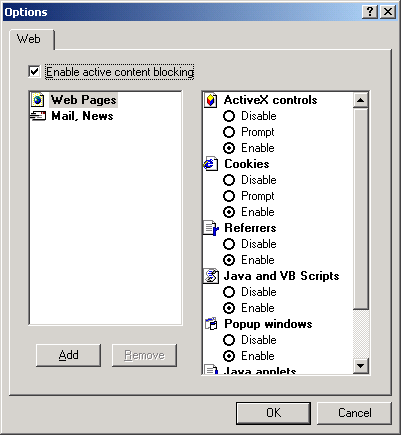
This plug-in controls the operation of the following active elements:
This plug-in lets you independently allow or block any of these elements that might be contained in the Web pages you are browsing.
Figure 15
Active Content Filtering Options Window (Web)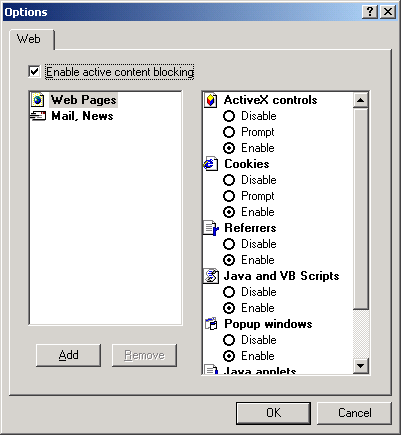
Enable Active Content Blocking must be selected (checked) for this plug-in to function. After you have fully configured this plug-in, you can activate or deactivate it simply by checking or unchecking this check box.
You can individually set control of active elements for E-mail, News, or Web Pages. The right panel shows the settings for each selection:
When the system is installed, the use of all active elements is enabled by default for all Web pages.
Individual Web sites can be added to the listing in the left panel so that each site can be configured separately. To do this, select Web Pages and then click Add.
In the next dialog box, type the URL of the Web page you want to give individualized settings for its active content and then click OK. The use of all active elements is set to Enable for that site by default. To modify these settings, select the Web site in the left panel and change each element as desired.
To remove a site from the list of DNS addresses in the left panel, select it and click Remove.
IMPORTANT: Some sites require all or several active content elements to be active for their pages to display or function correctly. If you make very strict settings for all sites, you can experience the following problems: images not displayed, a Web page not displayed at all, a Web page displayed incorrectly, or some useful services contained in applets not working. If this happens, just change this plug-in's settings for all sites or that particular site.