Attachments Filtering Options Window (E-mail Attachments Filter)
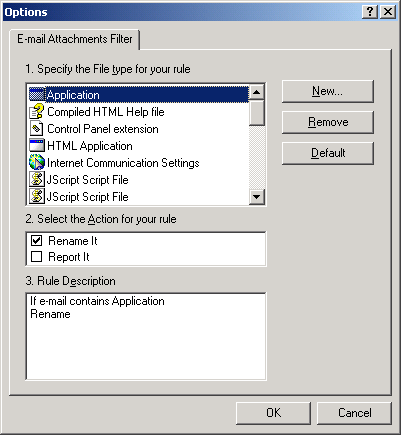
This plug-in checks the file attachments of e-mail arriving at your computer. With this plug-in, you can specify that attached files are to be quarantined so they cannot harm your computer and that you are alerted with appropriate messages. Different modes of file checking can be set with this plug-in according to the file type of each attachment.
The settings of this plug-in can be modified in its Options window:
Figure 19
Attachments Filtering Options Window (E-mail Attachments Filter)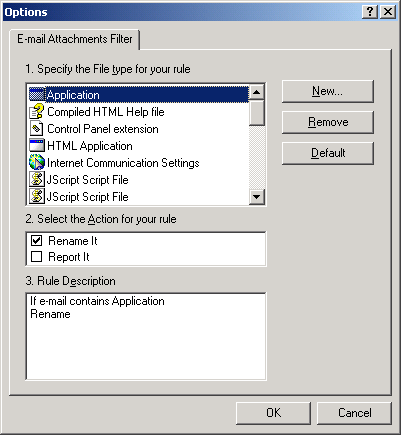
The most popular file types are configured by default. If you do not see the file type you want to set rules for, you can create a new rule for that file type by clicking New. This opens a window in which you can specify the extension of the file type. Its description is automatically supplied by NCF and added to the list.
Clicking OK brings you back to the plug-in's Options window where you will see the new file type and its description added to the list of file types NCF is set to monitor.
Check either Rename It or Report It, then click OK.
Following is an example of the message that is displayed by NCF whenever your computer receives an e-mail containing a file type that you specified to Rename It and Report It:
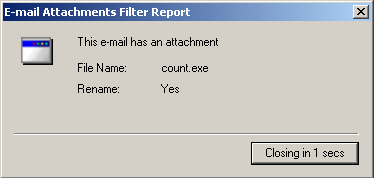
As you can see in the example, the message is displayed for a certain length of time, indicated on the button in the bottom-right corner of the message box. Clicking this button closes the message immediately.