Group By Menu Options
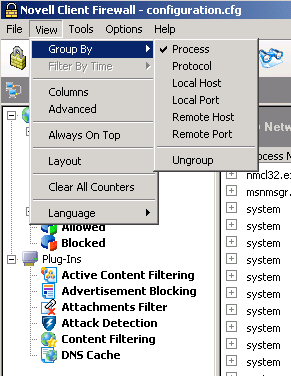
This feature lets you retrieve the information you need very quickly. Normally, the information is grouped by application, which is generally the most useful grouping of information. For example, you can Group by Application and select the application you are investigating from the Left panel, and then NCF lists all the connections of this particular application and nothing more. Another example is if you run a Web or FTP server, you can Group by Local Port and select the port name from the Left panel ("www," for example), and then the Information panel shows you how your computer is exactly connected to your server.
If you are looking for applications sending data to a particular computer on the Internet, you can do this almost immediately if you use the Group By option in the View menu.
Group By can be used on the following Left panel items:
Group By changes the type of objects shown in a listing to any of the following:
To use the Group By feature, select one of the Left panel items listed above and then click View > Group By to see the following:
Figure 36
Group By Menu Options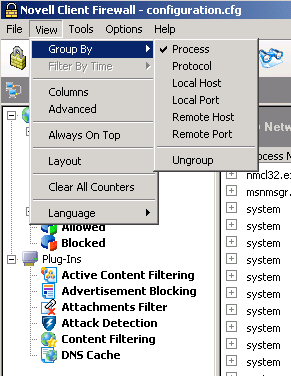
Clicking an item in the Group By menu selects that item to be listed. This moves the check from the previously selected item to the one just selected.