Slow Links
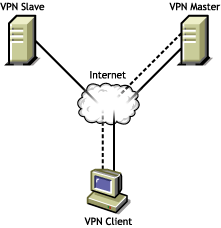
This section details some of the common VPN services deployment scenarios.
On a server you need to upgrade the master first. You can upgrade the client at any time, whether the server is upgraded or not.
The master should always be NBM 3.8 and should be configured for both IKE and SKIP.
Make sure the master is on NBM 3.8 with IKE and SKIP configured.
An NBM 3.7 slave should be configured for SKIP.
An NBM 3.8 slave should be configured for both SKIP and IKE.
Yes, but you should have the same rules in the master NBM 3.8 and in the third-party server.
HINT: See third-party servers information on BorderManager Cool Solutions.
Yes, but before using LDAP with VPN, make sure LDAP is working properly.
If you already have an LDAP server, collect the IP address and other details of the LDAP server and put them in the client-to-site details.
NOTE: No specific steps are needed if the server is on a different machine.
By default, the VPN traffic rule encrypts all the packets going out of the client, and sends them to the VPN server. This adds unnecessary load to the tunnel, so you should use traffic rules to restrict the traffic.
Figure 1
Slow Links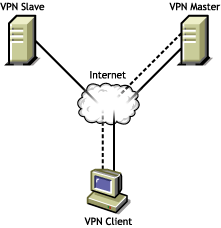
Configure the client-to-site and site-to-site services.
In the client-to-site policy, add traffic rules to encrypt traffic only for particular protocol or network.
Add site-to-site protected network traffic rules with only protected networks as the destination.
If traffic rules are not added, all the traffic will pass through the VPN tunnel.
Configure the users at a server (such as LDAP) to have the fully distinguished name, and arrange them in groups.
Figure 2
Large number of users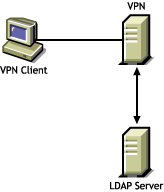
Add the TRO of the LDAP server in the trusted root of the VPN server.
Add the group entries or user entries for which access is to be allowed.
If the fully distinguished name of the LDAP entity (user or group) is not provided, the authentication will not succeed.
The dial-up connection can be made in two ways: Either dialup and connect to the VPN server, or use the dial-up client embedded in the VPN client.
Figure 3
Dynamic NAT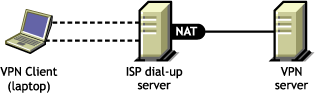
NBM provides various parameters through which this can be restricted.
Add a traffic rule on top of the deny rule to encrypt the traffic only for those internal networks to which traffic has to be allowed.
HINT: The article that discusses these restrictions will be available in the November AppNotes.
Upgrade the master VPN server first and then upgrade the other VPN servers.
Figure 4
Upgrading Existing Servers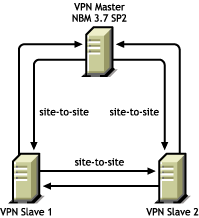
Create a copy of the system related files like netinfo.cfg and resolv.cfg.
Note down the existing VPN configuration on the server. Also note whether client-to-site and site-to-site are enabled or not.
Make sure that the minimum requirements to install NBM 3.8 are met.
Start the NBM install and in the VPN schema extension screen choose to migrate the existing configuration in the future.
Complete the installation by choosing to install VPN and whichever other components you want to install.
Run VPNCFG on the NBM 3.8 machine.
If client-to-site and site-to-site are enabled before the upgrade, enable authentication rule for whichever authentication mechanism you want in the new VPN client-to-site object. For site-to-site, install all the keys once again with all the slaves. Add the members configuration using NWAdmin.
Once the configuration is over:
If any of the tunnels doesn't come up properly, the eDirectory synchronization would not have happened. So do not bring up the VPN services as soon as you install NBM.
Install and configure NBM on all the servers. Do not start the VPN services.
Add the members to the VPN master server.
Check the synchronization status of the eDirectory on all the services either using the ndsiMonitor or dstrace.
Once the synchronization is complete start the VPN services on all the machines.
The eDirectory synchronizations will not happen because of which VPN network will not come up. It will affect other services also.
Configure a client-to-site and site-to-site and check for the connectivity from the client and other server.
It is better to keep the VPN networks and VPN masters in different containers.
If the organization has certificates for all users they can use the certificate mode of authentication. Those organizations which have eDirectory users can use NMAS for authentication. Users from different places having users in LDAP in a central location can use the NMAS LDAP method. The services also allow you to granularize authentication policy to the individual user level and traffic rules for individual user as well as individual resource level.
During configuration the updated information in the eDirectory can be verified. Once a service is configured we can open eDirectory for the service using iManager/ConsoleOne or cross check eDirectory.
Once the information in eDirectory is updated, make sure it is read by VPN modules. Use _vpn on the server console and see the different configured services.
Usage of encryption is according to the requirement of the organization. With slow links encryption helps only for specific services.