10.6 List All Firewall Policies
-
Log in to iManager, then select .
-
From the list, select the server where the filters are to be configured by clicking the icon and then click .
The following page is displayed listing all the firewall policies:
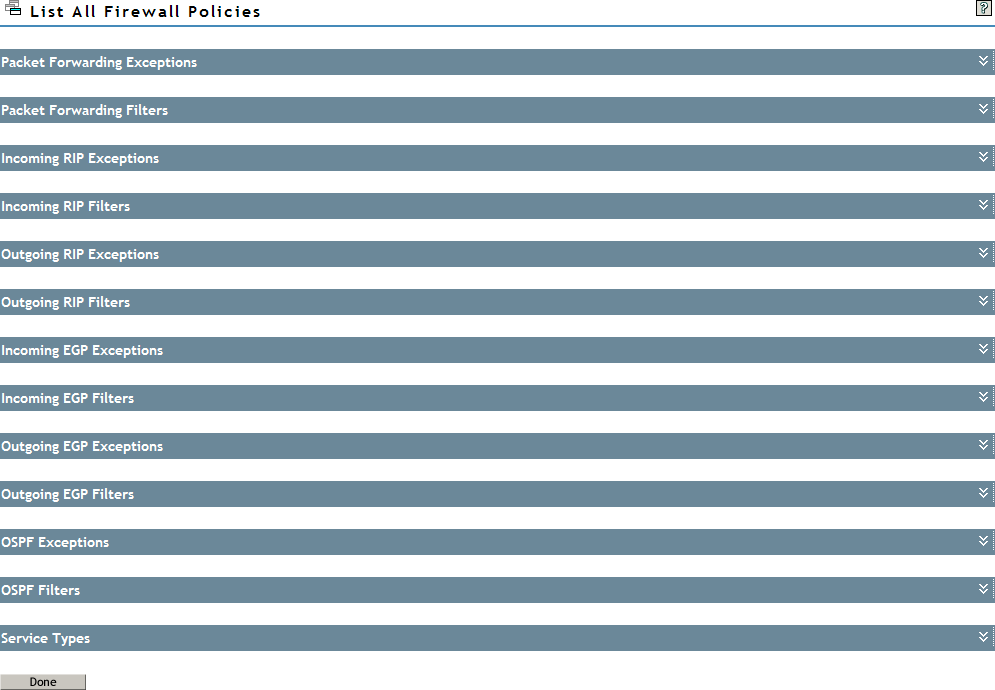
-
When you expand any item in the list, all the filters/exceptions which fall under it are listed.
Each filter/exception can be modified or deleted. New filters can also be be defined and added.
Filter Modification: When you click this icon, all the filters and exceptions listed under each heading is displayed. To modify a filter, click its name, make your changes on the screens that follow, and then click Done.
Service Type Modification: Only those services which are nonstandard or user created appear hyperlinked and can be modified. For more details, refer Configuring the Service Type.