7.6 Controlling Volume and Balance
The Volume Control application provides a means of controlling the volume and balance of the sound output and input of your computer. To access Volume Control, click , or click the Quickstart icon in the top panel.
Figure 72 Volume Control
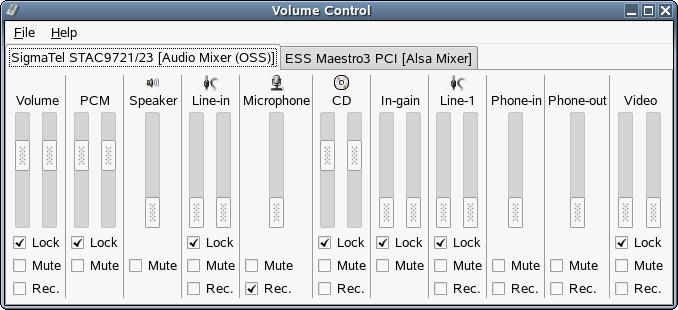
For easier access, Volume Control can be added to upper or lower panels, giving you one-click access. Right-click a panel, then click . Right-click the volume control applet, then click to access the more advanced mixer functions.