10.4 Net Folder Proxy Users
For more information about Net Folder Server proxy users, see Providing Net Folder Server Proxy Users
in the Filr 2.0: Administration Guide.
10.4.1 Net Folder Proxy Identities
Beginning with Filr 2.0, administrators can define Net Folder Proxy Identities, which greatly simplify proxy user management and maintenance.
Rather than specifying the same proxy user information within the definition of multiple Net Folder Servers, you can create a Proxy Identity to represent the proxy user. Then as you create Net Folder Servers, you simply select the Proxy Identity that you created.
As a proxy user’s password or other information changes, you simply change the information for the appropriate Proxy Identity rather than needing to modify the information within each affected Net Folder Server.
For more information, see Proxy User Identities
in the Filr 2.0: Administration Guide.
10.4.2 The Functions Facilitated by Net Folder Proxy Users
Net Folder proxy users provide Net Folder access for three Filr functions: file sharing, indexing, and synchronization, as illustrated in Figure 10-5.
Figure 10-5 Functions of a Net Folder Proxy User
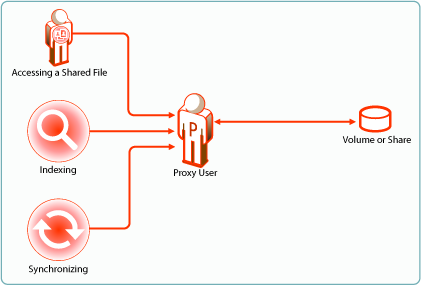
-
Access to shared files always involves the proxy user, even for users who have file system rights to the shared files.
-
Proxy users have no role when users with Net Folder rights access Net Folders directly.
10.4.3 Rights Required for Net Folder Proxy Users
Net Folder proxy users must have the rights shown in Figure 10-6.
Figure 10-6 Proxy User Rights Summary
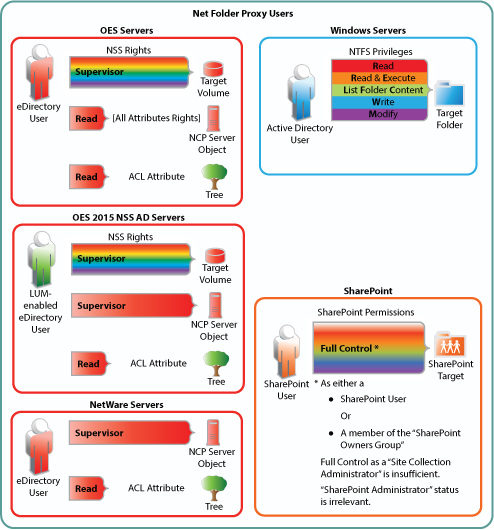
10.4.4 Net Folder Proxy User Passwords
If the proxy user password changes in the LDAP identity store, it must also be changed in the Net Folder Server definition. Proxy User password maintenance overhead can be greatly reduced starting in Filr 2.0 by leveraging Proxy Identities.