3.2 Large Deployment Configuration
When you configure Filr for the first time for a large organization, you configure the Filr appliance to point to the MySQL database appliance and the search index appliance that you previously installed (see Section 2.2, Installing Separate Appliances for a Large Installation for installation information).
IMPORTANT:Ensure that you have installed the search index appliance and the MySQL database appliance before configuring the Filr appliance. The search index appliance and the MySQL database appliance must be running when you configure the Filr appliance.
-
After you have installed the Novell Filr appliance, as described in Section 2.0, Installing the Filr Appliance and Configuring the Operating System, navigate to the following URL:
https://ip_address:9443
Use the IP address or DNS name of the server that you specified during the appliance installation.
-
Log in to the appliance using the root user and the password that you set.
The Novell Filr Appliance landing page is displayed.
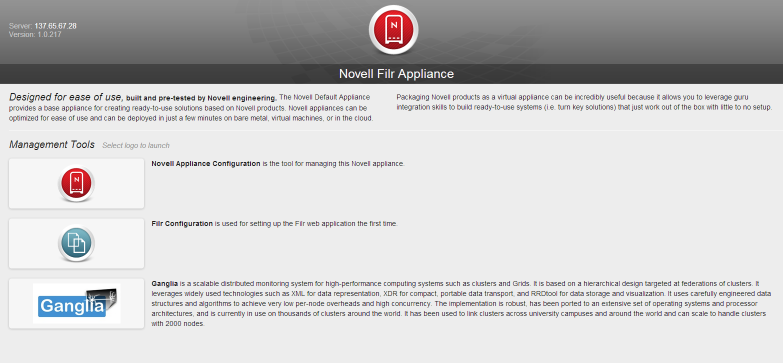
-
Click the icon.

The Filr Server Configuration Wizard is displayed.
-
Select , then click .
-
Specify the following configuration options for the MySQL database:
Database Type: This is a MySQL database. No other database type can be used.
Host Name: The host name or IP address of the appliance where the MySQL database is running.
Port: The port that is used to access the appliance where the MySQL database is running.
Database Name: The name of the MySQL database.
User Name: The administrative username used to access the MySQL database. The default username is filr.
Password: The administrative password used to access the MySQL database. This is the password that you set when configuring the MySQL appliance, as described in Section 6.0, Configuring and Maintaining the MySQL Database Appliance.
This is separate from the root password that you set for appliance access in Step 3 of Section 2.2.2, Installing the MySQL Database Appliance.
-
Click
-
Specify the following configuration options for the search index:
Host Name: The host name of the appliance where the search index is running. You must specify the host name; the IP address cannot be used.
RMI Port: The port that is used to access the appliance where the Lucene search index server is running.
Do not change this setting unless your network uses a different RMI port number.
Lucene User Name: The username for your Lucene search index. By default, the username is lucene service. You can keep this name or change it to a name that you choose.
Lucene User Password: Specify a password for your Lucene search index. This can be any password that you choose.
NOTE:If you have multiple search index appliances, specify the information for one of the search index appliances on this page, then after the configuration is complete, you must modify the search index settings to , as described in Section 4.5.2, Changing Search Index Configuration Settings.
-
Click .
-
In the field, select the default locale for your Filr site. This is the language and locale that Filr uses when users first log in to the Filr site.
Users can change the individual locale after they log in by modifying the user profile, as described in
Modifying Your Profile
in the Novell Filr 1.0.1 Web Application User Guide.Some aspects of the Filr interface, such as group names and the login page, are always displayed in the default language, regardless of individual user settings. For more information, see
Understanding the Filr Site Default Language
in the Novell Filr 1.0.1 Administration Guide. -
Click .
After the configuration is complete, a summary is displayed.
This configuration summary contains information such as network, database, and so forth. You can modify these configuration settings at any time from the column on the left side of this page.
For information about each configuration option, see Section 4.0, Configuring and Maintaining the Filr Appliance.
-
Continue with Section 8.0, Setting Up the Filr Site to make your site ready for user access.