5.0 Configuring and Maintaining the Search Index Appliance
This section describes how to change additional configuration options for the search index appliance for a large deployment. If your search index is configured on the same appliance as your Filr application, you make configuration changes on the Filr appliance, as described in Section 4.0, Configuring and Maintaining the Filr Appliance.
-
After installing the search index appliance, as described in Section 2.2.1, Installing the Search Index Appliance, navigate to the following URL:
https://ip_address:9443
Replace with the IP address of your Filr appliance.
-
Sign in to the Filr appliance. The default username is root, and the default password is the password that you specified during installation.
The Novell Filr Search Appliance landing page is displayed.
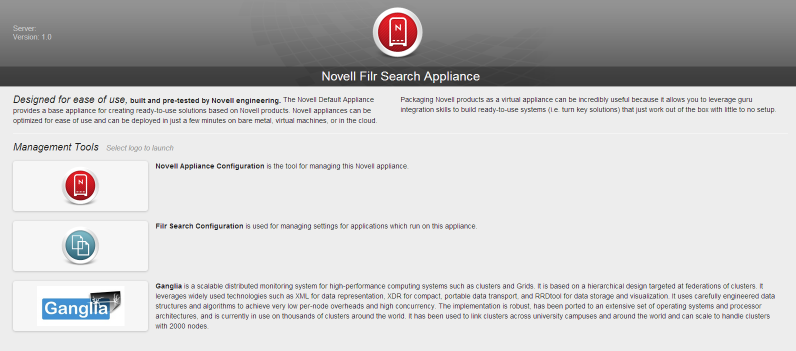
-
Click the icon.

The Filr Search Configuration Wizard is displayed.
-
(Conditional) If this is the first time you have accessed the Filr search appliance, you must:
-
Select or , depending on whether this is a new installation or an upgrade from a previous installation.
-
Specify a password for the default Lucene service user, then click .
IMPORTANT:In a clustered environment where you are running multiple search index servers, ensure that the password is the same for each search index server.
The password for the Lucene service user is now set.
The Search Settings page is displayed.
-
-
On the Search Settings page, refer to the on-screen instructions for information about the fields that you can modify.
-
Click after you have made the desired modifications for your search settings.
-
(Conditional) If this is the first time you have configured the Search Index appliance:
-
Ensure that you have configured the MySQL database appliance, as described in Section 6.0, Configuring and Maintaining the MySQL Database Appliance.
-
Configure the Filr appliance, as described in Section 3.0, Configuring Filr for the First Time.
The MySQL database appliance and the Search Index appliance must already be installed and configured before you can configure the Filr appliance for the first time.
-