4.1 Changing Configuration Options for the Filr Appliance
-
Ensure that you have deployed the Novell Filr Appliance, as described in Section 3.0, Configuring Filr for the First Time.
-
Navigate to the following URL:
https://ip_address:9443
Replace with the IP address of your Filr appliance.
-
Sign in to the Filr appliance using the root user and the default password that you specified during the appliance installation.
The Novell Filr Appliance landing page is displayed.
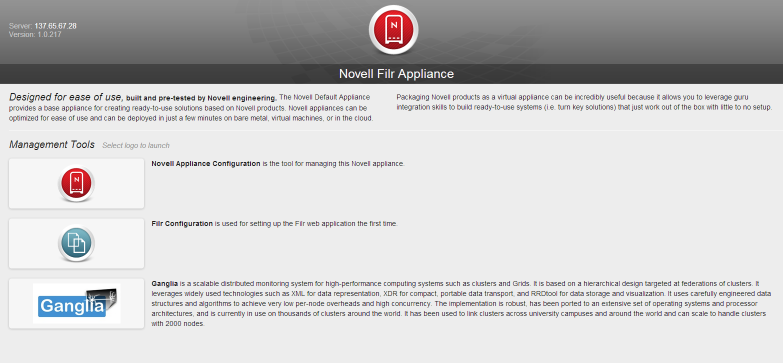
-
Click the Filr Server Configuration icon.

The Configuration page is displayed.
-
In the column on the left side of the page, select the setting that you want to configure.
The following configuration options are available. Click each option below for detailed information.
-
Make any configuration changes, then click .
-
Click for your changes to take effect.
NOTE:This stops and restarts your Filr server. Because this results in server downtime, you should restart the server at off-peak hours.