2.7 Making an Attendee the Presenter
The host can make an attendee the presenter. A presenter can share the computer screen, the whiteboard, files, polls, and Web content.
-
In the meeting console, click the attendee’s name and select from the drop-down menu.
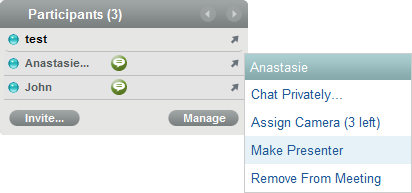
The message The host of this meeting has now made you the presenter appears on the attendee’s screen.
The Show Items panel is now visible on the new presenter’s screen and is hidden on your screen. You can identify the presenter because his or her display name is highlighted in the participant area on the left.