3.1 Changing Your E-Mail Address
When your Novell Conferencng account was set up, an e-mail address was specified for you to receive Conferencing e-mail. Use the following procedure to change the e-mail address:
-
Log in to your Novell Conferencing account.
For information on how to log in, see Section 1.3, Logging In.
-
In the dashboard, click .
The Preferences dialog box appears.
-
Under the tab, go to the field and specify your new e-mail address.
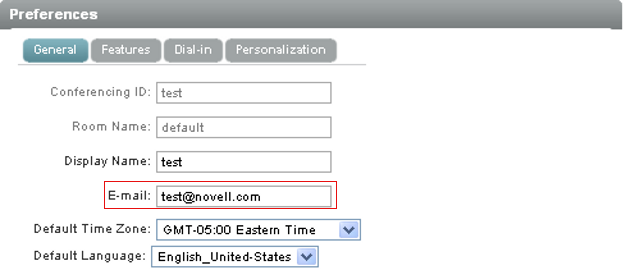
-
Click .