3.3 Extending the Duration of the Meeting
If you are the meeting host, you can extend a meeting that is in session to continue beyond the meeting length specified in your preferences or when you scheduled the meeting. The amount of time you specify is added to the original length of the meeting, up to a maximum of 4 hours.
-
Start the meeting.
For information on starting a meeting, see Section 1.4.5, Starting a Scheduled Meeting.
-
In the meeting console, click then select from the drop-down menu.
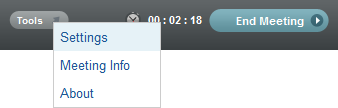
-
In the Conferencing Settings dialog box, specify the duration of the meeting in the field.
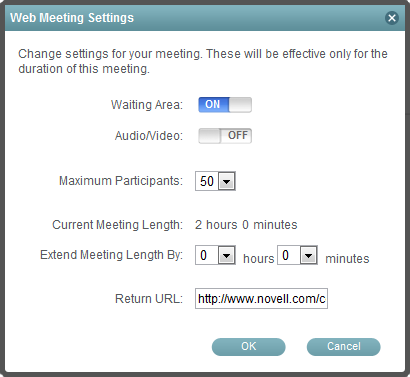
If you do not extend the meeting before the meeting time runs out, you get a notification in your browser that the meeting has ended and it gives you the opportunity to extend your meeting if you desire.