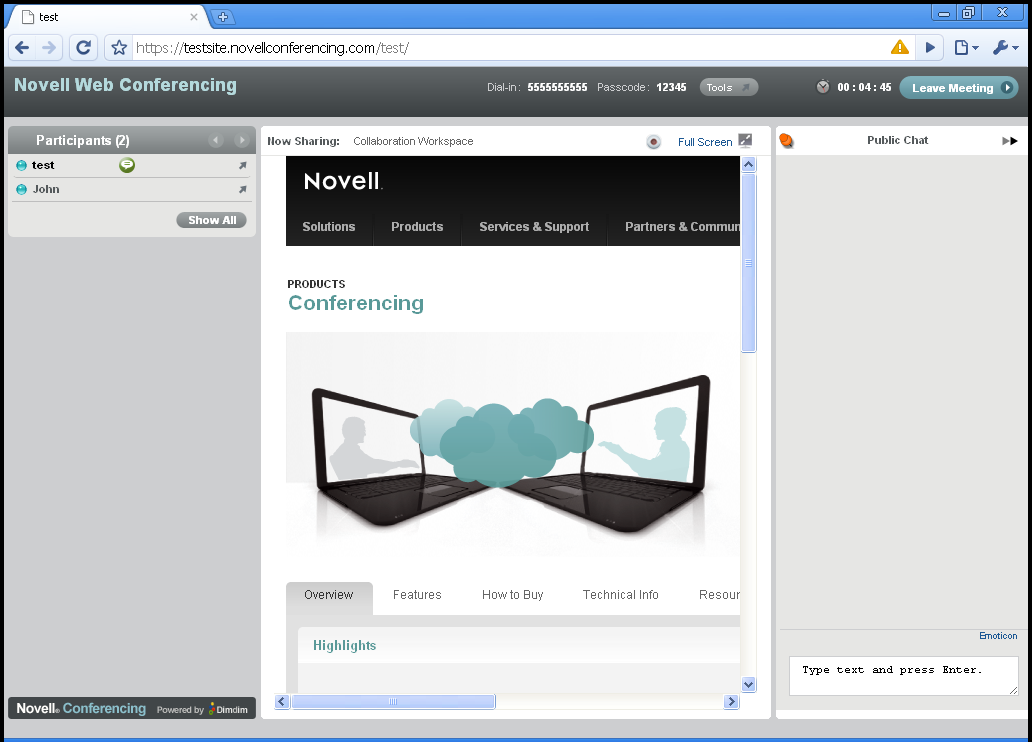7.6 Switching to a Meeting
If you are the myScreen session host, you can seamlessly switch from a myScreen session to a meeting.
-
During a myScreen session, log in to your Novell Conferencing account.
-
Start a meeting.
For information on how to start a meeting, see Section 1.4.5, Starting a Scheduled Meeting.
When you start a meeting, the myScreen session stops and the attendees automatically switch to the meeting.
Figure 7-2 Attendee’s Screen During a myScreen Session
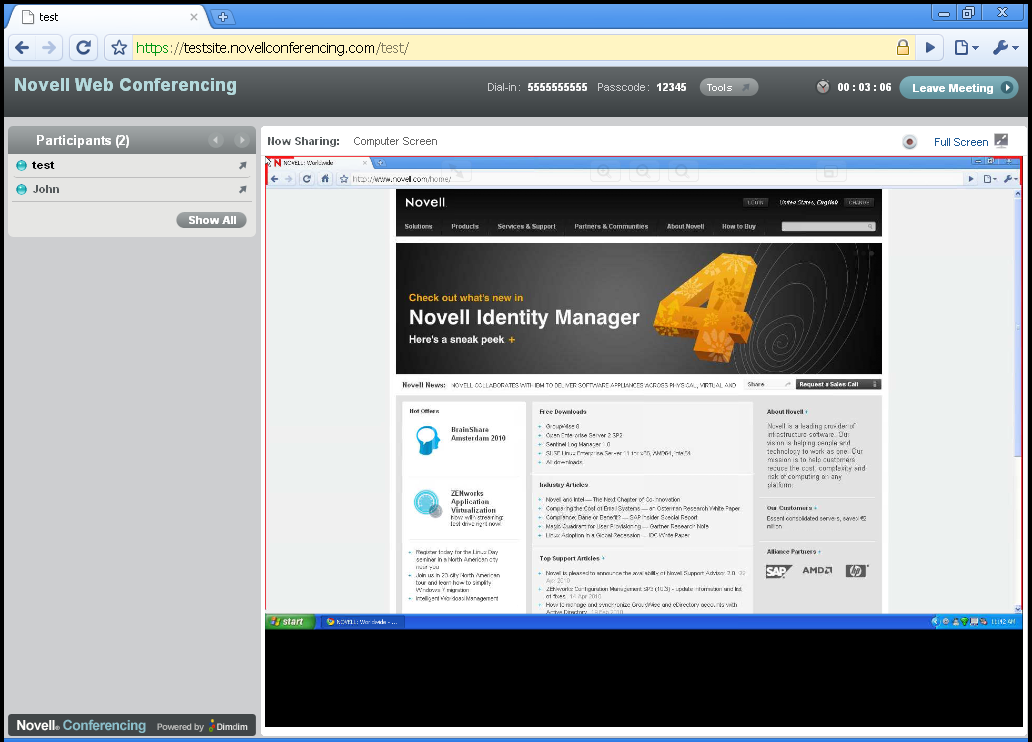
Figure 7-3 Attendee’s Screen after Switching to the Meeting