6.1 Recording Your Meeting
Each meeting can have only one recording. If the host makes someone else the presenter while the meeting is being recorded, the recording stops; if the host starts recording again, the original recording is overwritten.
-
Start the meeting.
For information on how to start a meeting, see Section 1.4.5, Starting a Scheduled Meeting.
-
In the meeting console, click your name and select from the drop-down menu.
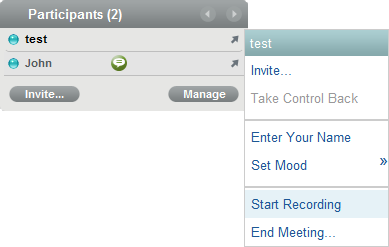
You can also click the button located just above the collaboration space.
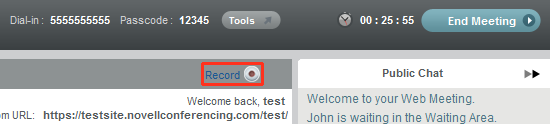
-
In the Start Recording dialog box, select .
The recording is saved on the Conferencing server.