2.4 Chatting Privately with an Attendee
Private chats allow attendees to chat with one another without any other attendees seeing the discussion. The private chat option is available in all rooms, but it is set by default to OFF in the Webinar room. The host can change this setting in under the tab.
IMPORTANT:If you are sharing your desktop, your private chat is not hidden. For information on sharing your desktop, see Section 2.10.1, Sharing Your Screen.
-
In the meeting console, click the attendee’s name and select from the drop-down menu.
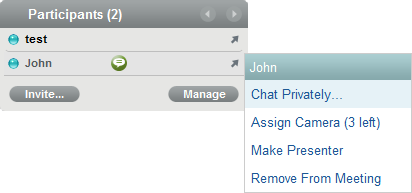
-
In the chat box, enter your text messages.