9.1 Customizing the Logo
As a user, you can replace the Novell Conferencing logo on the dashboard with your company or organization logo. The image must be 138 pixels by 58 pixels.
-
Log in to your Novell Conferencing account.
For information on how to log in, see Section 1.3, Logging In.
-
In the dashboard, click .
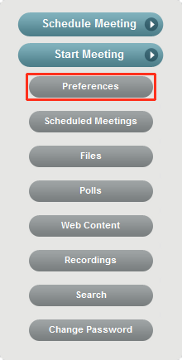
-
In the Preferences dialog box, select the tab.
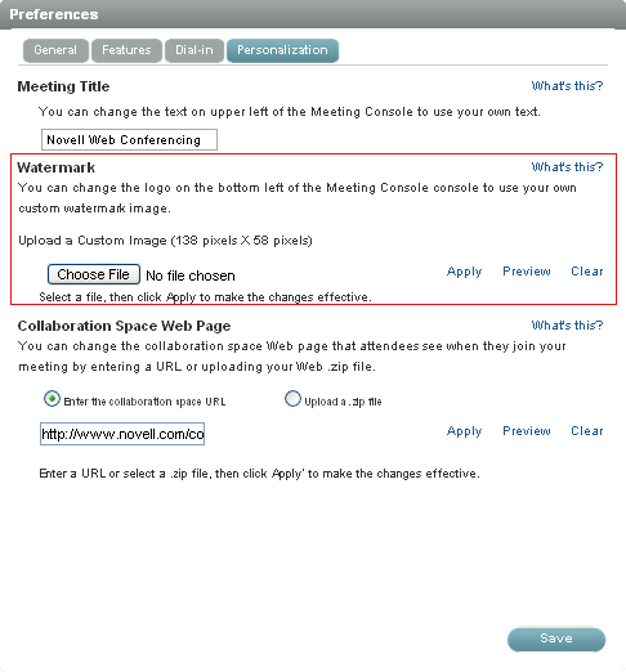
-
Under the section, upload your image, click and click .
