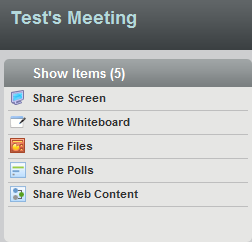9.2 Changing the Title of the Meeting
Users can change the title of the meeting that is displayed to all attendees. This setting applies for all of your meetings.
-
Log in to your Novell Conferencing account.
For information on how to log in, see Section 1.3, Logging In.
-
In the dashboard, click .
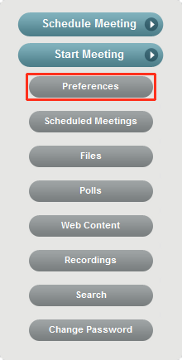
-
In the Preferences dialog box, select the tab.
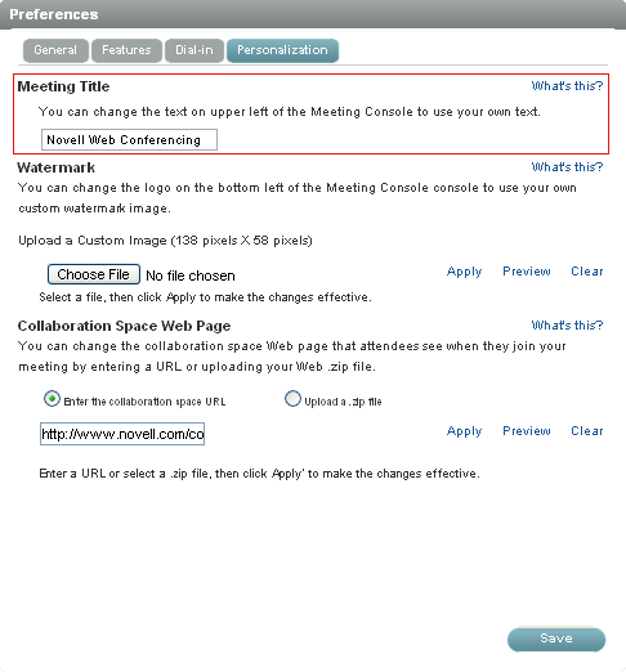
-
Under the section, specify the title of your meeting and click .