4.1 Establishing the Master Archive Agent
If you installed the Archive Agent along with the Messaging Agent when you created your Messenger system, both Messenger agents were installed on the same server. This initial Archive Agent was automatically established as the master Archive Agent on the Archive page of the Messenger Service object.
To verify this:
-
In ConsoleOne, browse to and right-click the Messenger Service object, then click .
-
Click > .
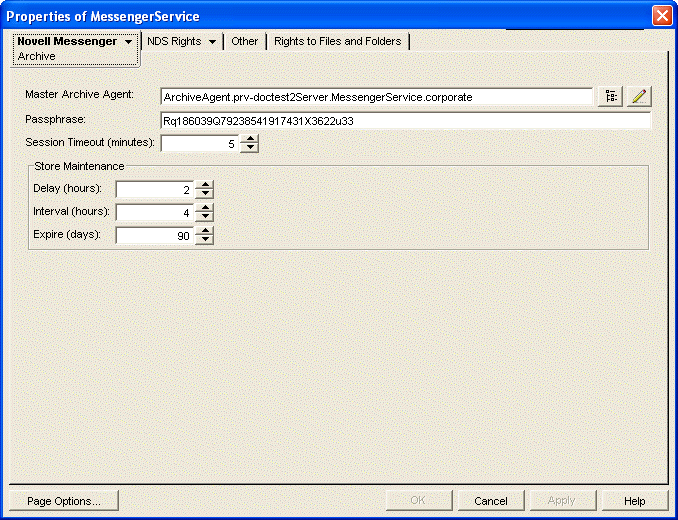
Observe that a randomly generated passphrase has been provided. The passphrase is used for encrypting conversations as they are saved into the archive. You can change the passphrase if you want.
-
To change the passphrase, type a string of characters in the field.
A passphrase must be longer than 7 characters and can be up to 100 characters in length.
-
Click .
You might want to continue to run both Messenger agents on the same server. However, the Messaging Agent is CPU intensive because it handles users' conversations and eDirectory searches in memory, and the Archive Agent is file intensive because it archives conversations and indexes the archive on disk. Therefore, you might want to run them on different servers.
If you want to continue running the initial Archive Agent on the same server with the Messaging Agent, skip to Section 4.2, Starting the Archive Agent.
If you want to install the Archive Agent on a different server from where the Messaging Agent is running:
-
In ConsoleOne, delete the initial Archive Agent object.
-
Run the Messenger Installation program as described in the Novell Messenger 2.1 Installation Guide.
-
On the Install Components page, deselect and .
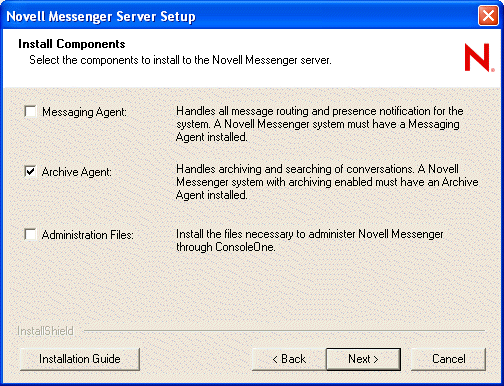
-
Continue through the installation, providing the information necessary for installing the Archive Agent.
-
Continue with Section 4.2, Starting the Archive Agent.