8.18 Changing the History Files Location
You can only specify one location for all the history files. When you move the history file location, new history files are created, and the old content of the history file is not displayed when you view the history.
-
Click Tools > Options. For Mac, click Preferences > Options.
-
Click History.
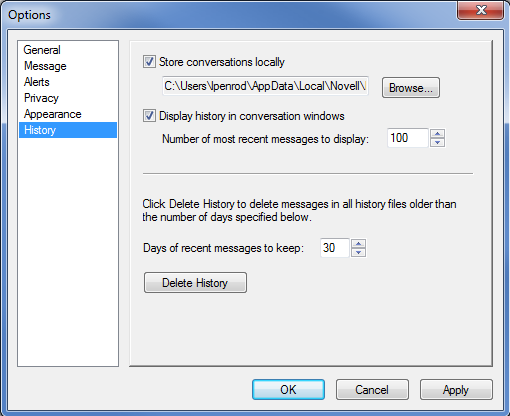
-
Select Store conversations locally.
-
Click Browse, then browse to the location where you want to save the history files.
-
Click OK twice.