2.9 Searching the Archives for Logged Conversations
The system administrator can specify that all conversations be logged in a system archive. If you are given access rights, you can search the archive for logged conversations. The Search Archive menu item only appears if you have been granted access to search the archive.
-
Click File > Search Archive.
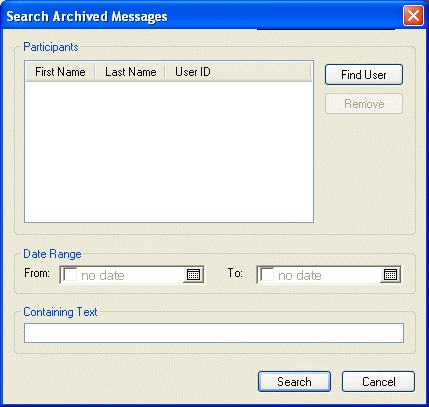
-
Use the Search Archived Messages dialog box to search by participants, dates, and conversation text:
Click Find to search for and add participants.
Click
 to select dates in the Date Range field.
to select dates in the Date Range field.
Type the text you want to search for in the Containing Text field.
-
Click Search to search for conversations that meet the search criteria you specified.
-
To print or save the list of logged conversations that displays, click Print List or Save List on the File menu.
-
To print or save the currently selected logged conversation, click Print or Save on the File menu.
-
To make changes to your search, click File, click Modify Search, make changes, then click Search again.