21.5 Modifying SSL VPN Server Details
To edit the Gateway information:
-
In the Administration Console, click > [Server Name].
The Server Details page is displayed.
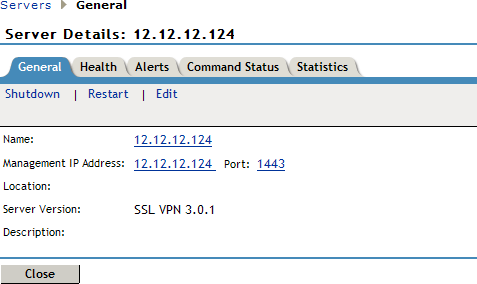
The tab of the Server Details page displays information such as name, Management IP address, Port, Location, and the server version of the selected server.
-
Click . The Server Details Edit page is displayed.
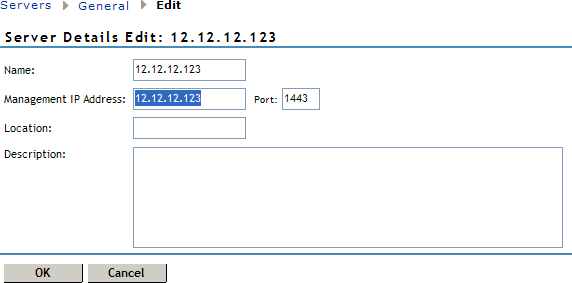
You can edit the information in the following fields:
-
Name: Specify the IP address of the server. This field is mandatory.
-
Management IP Address: Specify the IP address used to manage the server. If the system on which the agent is installed has multiple IP addresses, you can select one from the drop-down list.
-
Port: Specify the port used for management. This field is mandatory.
-
Location: Specify the location of the SSL VPN server.
-
Description: (Optional) You can provide a brief description of the purpose of this SSL VPN Gateway or any other relevant information.
-
-
Click to save changes or to discard the changes.