34.5 Monitoring the Health of an SSL VPN Server
You can monitor the health of an SSL VPN Server through the Health page, which displays the current status of the server.
-
In Administration Console, click > [Server Name] > .
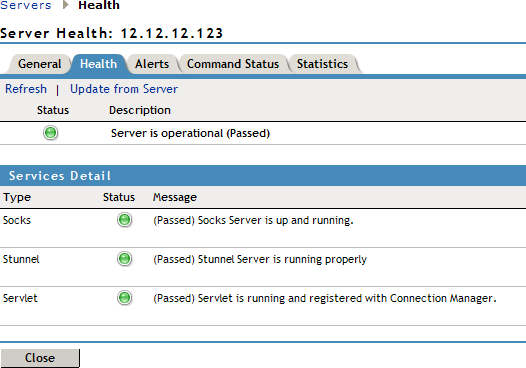
The column displays the current state, and the column explains the significance of the current state.
The section provides the following information:
Type: Specifies the type of service.
Status: Specifies the status of the service.
Message: Specifies a description of the status of the service.
-
To reload the current page with the latest status, click .
-
To send a request to the agent to update its status information, click . Click in the confirmation dialog box. This can take a few minutes.
-
To close the Health page, click .