36.3 Monitoring SSL VPN Alerts
The page allows you to view information about current system alerts and to clear them. An alert is generated whenever the SSL VPN Gateway detects a condition that prevents it from performing normal system services.
-
In Administration Console, click > [Server Name] > .
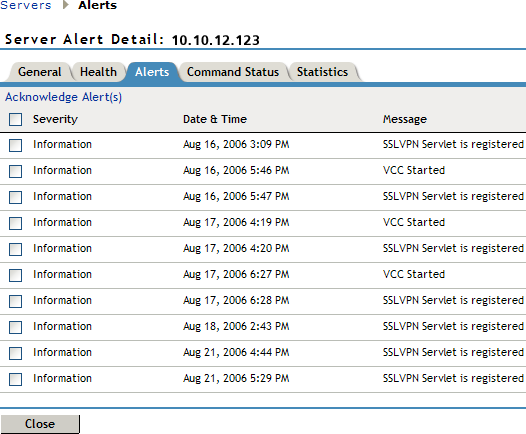
The following information is displayed:
-
Severity: Describes the type of alert. An alert can be informational, critical, or a warning.
-
Date & Time: Indicates the date and time when an alert was issued. The date and time are given in the local time.
-
Message: Displays the message that was sent with the alert. This information is optional.
-
-
To send an acknowledgement, select the check box next to the alert, then click . When you acknowledge an alert, the alert is cleared from the list.
-
Click to close the Alerts page.