2.11 Configuring X-Forwarded-For Headers
X-Forwarded-For headers are used to pass browser ID information along with browser request packets. If the headers are included, Web servers can determine the origin of browser requests they receive. If the headers are not included, browser requests have anonymity.
Deciding whether to enable X-Forwarded-For headers requires that you weigh the desires of browser users to remain anonymous against the desires of Web server owners (e-commerce sites, for example) to collect data about who is accessing their sites.
Access Gateway Appliance: This option is disabled by default.
Access Gateway Service: Apache is configured to always send the X-Forwarded-For, X-Forwarded-Host, and X-Forwarded-Server headers. There are no options in the Administration Console to change this behavior.
To enable the X-Forwarded-For header on the Access Gateway Appliance:
-
In the Administration Console, click > > > > > > .
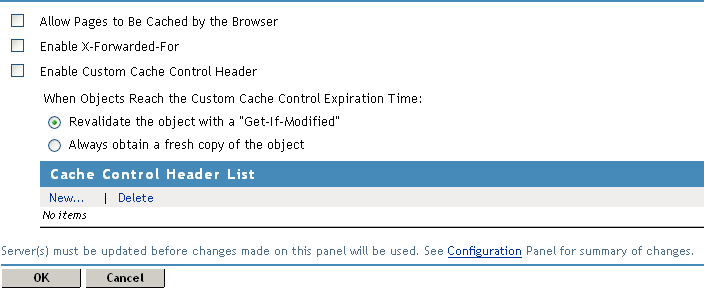
-
Select the option.
With this option selected, the proxy service either adds information to an existing X-Forwarded-For or Forwarded-For header, or creates a header if one doesn’t already exist. Leaving the option deselected causes the proxy service to remove X-Forwarded-For headers from any Web requests passing through the proxy service.
-
To save your changes to browser cache, click .
-
To apply your changes, click the link, then click > .