8.3 Modifying SSL VPN Server Details
-
In the Administration Console, click .
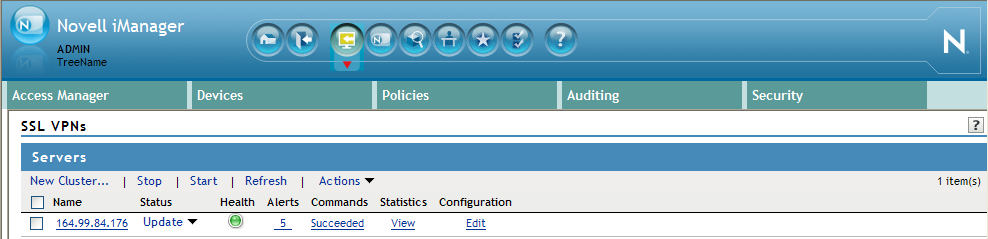
-
Click the server.
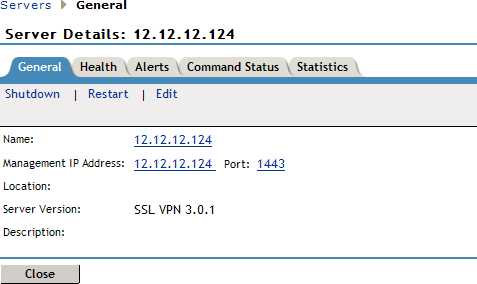
The tab of the Server Details page displays information such as name, management IP address, port, location, and the server version of the selected server.
-
Click .
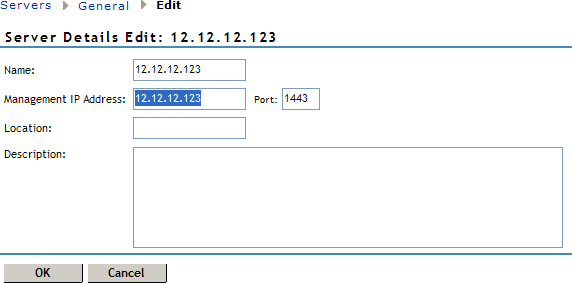
-
Verify the information and make any necessary changes.
Name: Specify the IP address of the server. This field is mandatory.
Management IP Address: Specify the IP address used to manage the server. If the system on which the agent is installed has multiple IP addresses, you can select one from the drop-down list.
Port: Specify the port used for management. This field is mandatory.
Description: (Optional) Provide a brief description of the purpose of this SSL VPN Gateway or any other relevant information.
-
Click to save changes or click to discard the changes.