9.1 eDirectory Objects
In eDirectory™, verify that you have a Logging Services container at the root of your tree with a Secure Logging Server object. The Logging Services container should also contain an Application, Notification, and Channel container.
Figure 9-1 Logging Services Container in eDirectory
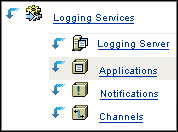
Within the Channel container, you should have a Channel object for your data store.
Figure 9-2 Channel Container in eDirectory
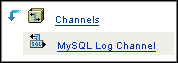
If any of these objects are missing, verify that the Novell Audit schema extensions are installed by using the > task. In the class list, verify that the NAudit classes are present:
Figure 9-3 Novell Audit Schema Class Information
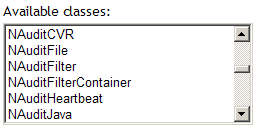
If these schema extensions are missing, run the AuditExt utility
and select the option.
For a listing of the AuditExt startup commands, see AuditExt
in
the Novell
Audit 2.0 Administration Guide.
If the schema has been extended correctly, but you do not have a Logging Services container or Secure Logging Server object, run opt/novell/naudit/auditext and select the option.
If you have not done this, follow the instructions in Section 7.0, Configuring the Secure Logging Server.