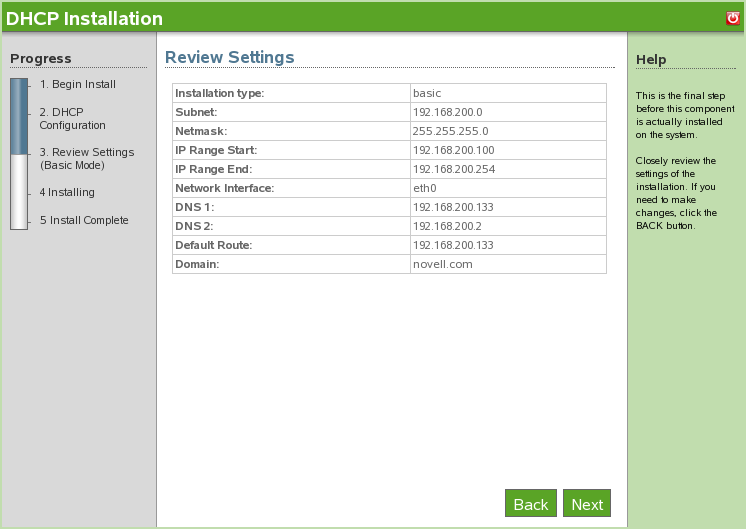18.1 Installing DHCP Basic
To start DHCP component install, click on under . Next decide if you would like the Basic or Advanced installation. The Basic installation installs a DHCP server with default parameters for your network. Installation instructions will start with Basic, followed by Advanced.
-
Click under .
-
Click , then click .
-
Confirm that the default settings for DHCP configuration are appropriate, then click .
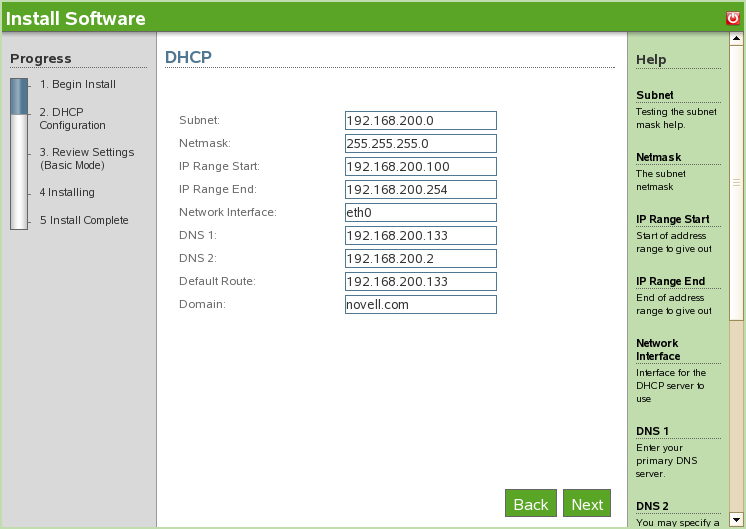
-
Review the settings. To make a change, click . To proceed with the installation, click .
-
The DCHP basic installation is now complete. Click to return to the available software page.