4.4 Viewing the Versioning Policy
The administrator sets the versioning criteria to filter the type of files to be versioned, duration and the number of versions retained for a given volume. Select the volume to view the policy set for all the files that are eligible for versioning.
You can view the versioning policy of the jobs that are in the running state.
-
Right-click
 in the system tray, then click .
in the system tray, then click .
-
Select the volume.
If you encounter any errors, check the log.txt file. Configure the Versioning.Policy.exe.config file to log the error messages related to versioning policy in the log.txt file.
-
Refer to the table below for details on the fields.
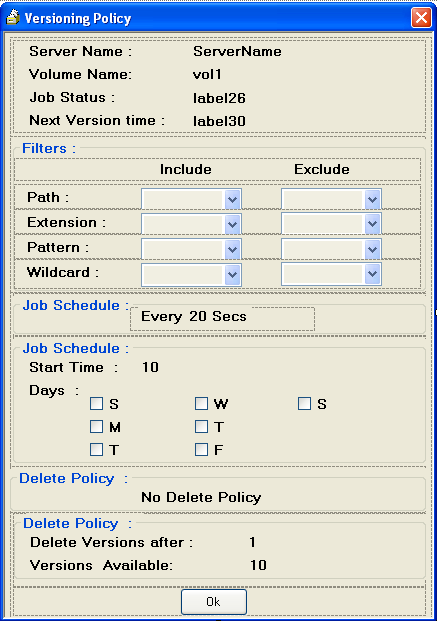
-
Click to close the Versioning Policy GUI.
For more information on job status, filters, job schedule and delete policy, see the
Managing Jobs
in the OES 2 SP1: Novell Archive and Version Services 2.1 for Linux Administration Guide.