5.1 NetStorage Installation and Configuration
Novell NetStorage software is included with NetWare 6.5 and can be installed during the NetWare 6.5 installation. You must select the Customized NetWare Server installation option and select the Novell NetStorage component check box to install NetStorage during the NetWare 6.5 installation. Because NetStorage requires iManager and Apache*, you must also select the Apache Web server and iManager check boxes. See Section 3.0, Installing NetStorage for more information on installing and configuring NetStorage.
Because most networks require NetStorage to be installed on only one server, it is generally only necessary to install NetStorage on two servers in the cluster. Users gain access to files and folders by connecting to one NetStorage server. The other NetStorage server acts as a backup in case the first NetStorage server fails. The following figure shows how a typical NetStorage cluster configuration might look.
Figure 5-1 Cluster Configuration for NetStorage on NetWare
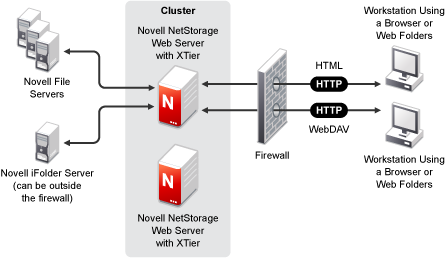
When you install NetStorage with NetWare 6.5, you are asked to specify the DNS name or IP address of the Primary eDirectory Server. This is the IP address or registered DNS name of a server in your eDirectory tree that has the master replica or a read/write replica of eDirectory. If you have iFolder installed on your network, you are also asked to specify the DNS name or IP address of for iFolder. For NetStorage to function properly in a cluster, you must specify the same DNS name or IP address for the primary eDirectory Server on all servers in the cluster that have NetStorage installed. The same is true for iFolder. If you have iFolder installed, you must also specify the same iFolder DNS name or IP address on all servers in the cluster.
Any NetStorage-specific configuration changes made to one NetStorage server must be made on all other NetStorage servers in the cluster. In order for NetStorage to function properly with Novell Cluster Services, all NetStorage servers in the cluster must be identically configured.