6.1 Example 1: No Printer Output
Thomas reports that he is printing to Printer5, but nothing is coming out of the printer.
-
In Novell® Remote Manager, open the and locate Printer5 in the list.
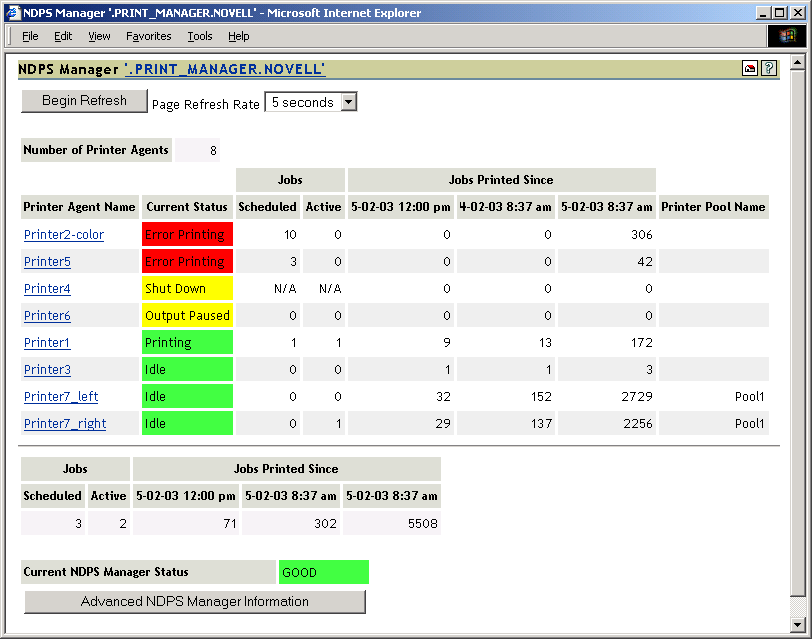
-
Check the state of the Print Manager, which is listed at the bottom of the of the page.
In this example, the Print Manager is not showing any errors.
-
Click the Printer Agent name and review the printers messages and status details.
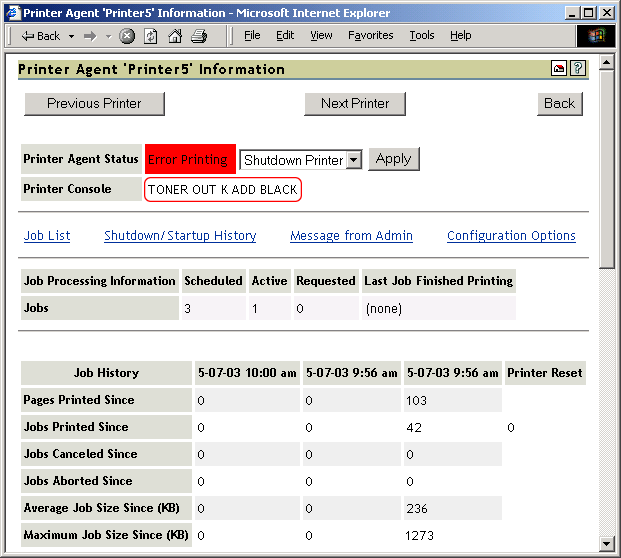
There is a printer console message that the printer needs black toner.
-
Install black toner on the printer.
Thomas is now able to print again.