3.8 Viewing TCP/IP Configuration
-
Click the View Configuration link in the TCP/IP Configuration Menu window to display the View Configuration Menu window.
Figure 3-8 View Configuration Menu Window
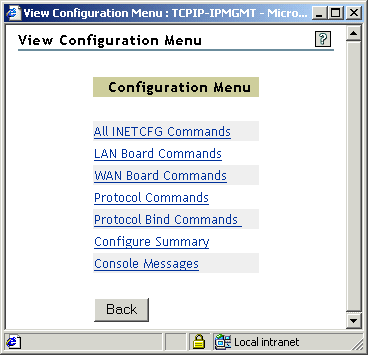
The View Configuration window displays the configuration of all the boards and TCP/IP and individual bindings on a server.
The following options are available in this window:
-
All INETCFG Commands: Displays all the INETCFG generated commands.
-
LAN Board Commands: Displays all the load and bind commands related to the configured LAN boards.
-
WAN Board Commands: Displays all the load and bind commands related to the configured WAN boards.
-
Protocol Commands: Displays all the load commands related to the TCP/IP protocol.
-
Protocol Bind Commands: Displays all the bind commands related to the TCP/IP protocol.
-
Configure Summary: Displays a summary of all the server configurations.
-
Console Messages: Displays all the configuration-related console messages listed on the server.
Load commands are used to load a particular board or protocol. Bind commands are used to configure a particular binding on a board with a protocol.
-
-
Then click Save to save the settings and exit the window.