3.10 Options for Reinitializing
-
Click the Reinitialize Options link on the TCP/IP Configuration Menu window to display the Reinitialize Options window.
Figure 3-10 Reinitialize Options Window
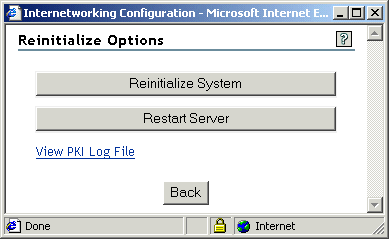
The Reinitialize Options window helps you to see the effect of the changes made in the previous windows or to activate the recent changes made to the stack. You can do the following here:
-
Reinitialize System keeps your server running and makes the changes.
-
Restart Serverreboots the machine and displays the effect of the changes.
-
To activate your system:
-
Click Reinitialize System.
The system prompts you with the message:
Do you want to continue?
-
Click OK in the dialog box.
This process takes a few seconds and meanwhile, the system displays the following message in progress as shown in the figure:
Figure 3-11 Reinitialize System - in Progress message box
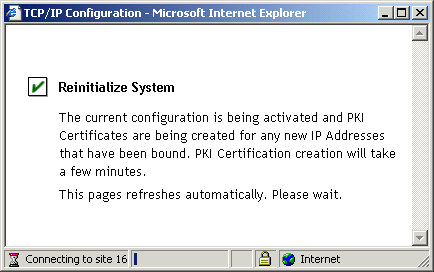
After the process is complete, the system displays the following message:
Figure 3-12 Reinitialization System - Process complete message box
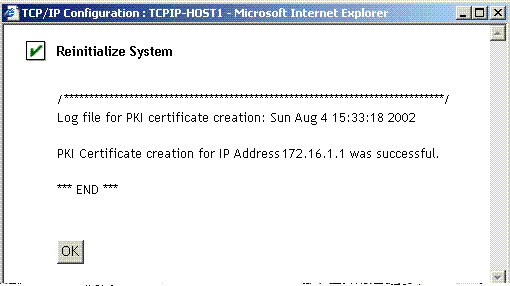
-
This message displays the PKI certificate creation for the available IP address.
-
Click OK to return to the Reinitialize window.
To restart the server:
-
Click Restart Server in the Reinitialize Options window. The system prompts you with the following message:
Do you want to continue?
-
Click OK to restart the server.