1.3 NTP Architecture
This section briefly outlines the NTP architecture.
Figure 1-1 NTP Architecture
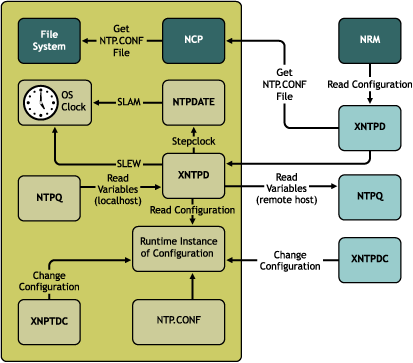
The above figure illustrates the following:
-
NTPDate: Sets the local time and date.
-
NTPQ: Queries the status or quality of time parameters.
-
NTPTrace: Queries the time server and its servers until the master server is queried. NTPTrace determines where a given NTP server gets its time from, then follows the chain of NTP servers back to their master time source.
-
XNTPDC: The remote configuration utility. It is used to query the XNTPD daemon about its current state and to request changes in that state.
-
XNTPD: An operating system daemon that sets and maintains the system time of day in synchronization with Internet standard time servers.
NOTE:To make XNTPD to be loaded with NetWare by default, edit the sys:\system\timeserv.ncf file.
The components within the box relate to a particular server.
NTPDate and XNTPD communicate with the server's XNTPD, which is trying to synchronize the time.
NTPDate gets the time from another server and slams the time on the local clock. Slamming the time immediately overwrites the time on the local clock.
XNTPD gets the time from another server and slews the time on the local clock. Slewing the time gradually adjusts the local clock to the time of the other server. XNTPD sets and maintains the time on the local clock.
ntp.conf is the configuration file. XNTPD reads this file at startup in order to determine the synchronization sources and operating modes. The time configuration values are entered in the ntp.conf file.