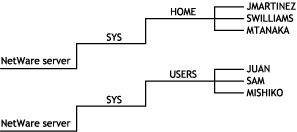6.5 Designing Home or User Directory Structures
To provide personal workspace for users, create a separate home or user volume and create a subdirectory in it for each user. You can also create parent directories for groups of user directories. The data files a home or user directory contains are not available to other users, except network administrators or managers who have the necessary access rights.
For ease of management, create a separate volume for your home or user directories.
If you decide to use the sys: volume, create a parent directory in volume sys:, such as home or users. Within the parent directory, the name of each subdirectory should be the username. Usernames can be up to 47 characters, but DOS displays only 8 characters in a one-level directory name.
Figure 6-5 Home or User Directory Structure