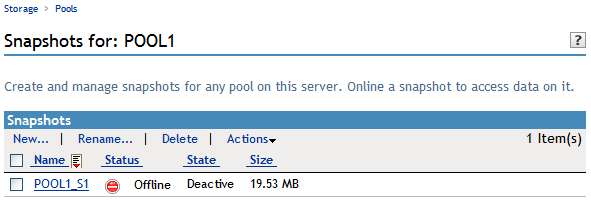18.4 Viewing a List of Snapshots for a Given Pool
-
In iManager, click .
For instructions, see Section 9.1.3, Accessing Roles and Tasks in iManager.
-
In the server field on the page, select a server to manage to view a list of pools.
For instructions, see Section 9.1.4, Selecting a Server to Manage.
-
If the original pool for the snapshots you want to view is not active, select the pool from the list, then click .
-
For NetWare, if the pool that contains the stored-on pool is not active, select the pool from the list, then click .
-
In the list, select the active pool that has snapshots you want to manage, then click to go to the page.
IMPORTANT:If the selected pool is an online pool snapshot, the option is not available. Select the original pool instead.
On Linux, the report includes the snapshot name, status ( (default) or ), state ( (default) or ), the name and size of the stored-on partition, and the percent of space used on the partition.
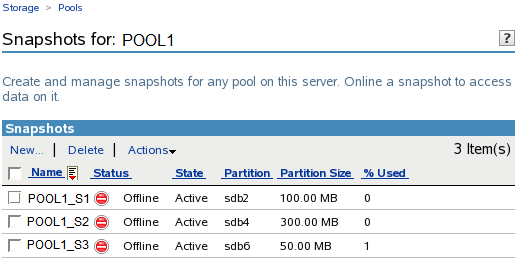
On NetWare, the report includes the snapshot name, status ( (default) or ), state ( (default) or ), and the size of the snapshot. For details, access the report by clicking . For more information, see Section 18.5, Viewing Pool Snapshot Details.