1.10 Data Consolidation
Your storage solution must allow you to reorganize and consolidate storage resources to improve manageability and to lower costs. For example, you can consolidate servers, applications, and operations into a cluster built with commodity components (such as iSCSI SANs, storage subsystems, and IP networks) to help lower costs.
For many organizations, the first step in a business continuity plan or disaster recovery plan is to consolidate existing resources in order to simplify management and reduce administration variables. A good business continuity plan accommodates remote, mobile, and distributed systems with virtual centralized management while providing comprehensive and automatic failover and redundancy.
Figure 1-1 Example of Server Consolidation
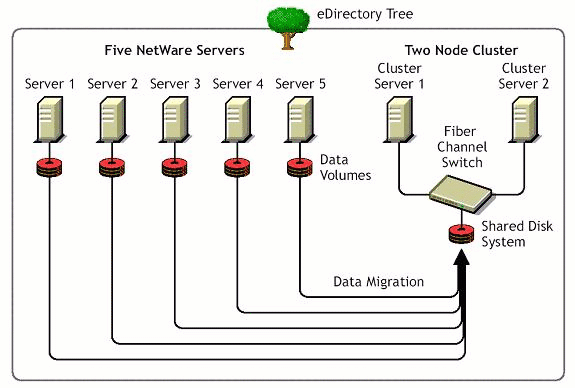
|
Storage Requirement |
Novell OES Solution |
|---|---|
|
Data consolidation: The ability to consolidate files, data, and other network resources to leverage SAN and other high-availability solutions while reducing the number of software and hardware configurations you need to manage. |
For a general discussion of migration issues in OES 2, see You can move from NetWare 4.2, 5.1, 6, and even Windows NT* servers to OES 2 NetWare, and maintain all attributes during migration. Migration utilities are available to copy the accompanying trustees, trustee rights, ownership, and name space information to the destination servers or cluster/SAN. |
|
Cost effectiveness: The ability to make the best of the storage resources you have by adapting them to a variety of solutions in your network. |
Because NSS supports a variety of storage architectures, as outlined in Section 2.0, Storage Architectures, you can easily use the resources you have whenever you modify your existing storage solution. For information, see the OES 2: NSS File System Administration Guide. The NSS Volume Copy Upgrade utility allows you to upgrade from earlier versions of NetWare. For information, see |