1.5 Apache Manager: A Web-Based Administration Tool
Other platforms require you to manually edit configuration files to configure Apache, but NetWare includes a simple, Web-based graphical user interface named Apache Manager that updates the configuration files for you.
If you have multiple instances of Apache running on various platforms in your network—sometimes called a server farm—you can control all of them from the Multiple Server Administration pages of Apache Manager, giving you single-point access to, and control over, all of your Web servers.
Figure 1-2 Apache Manager
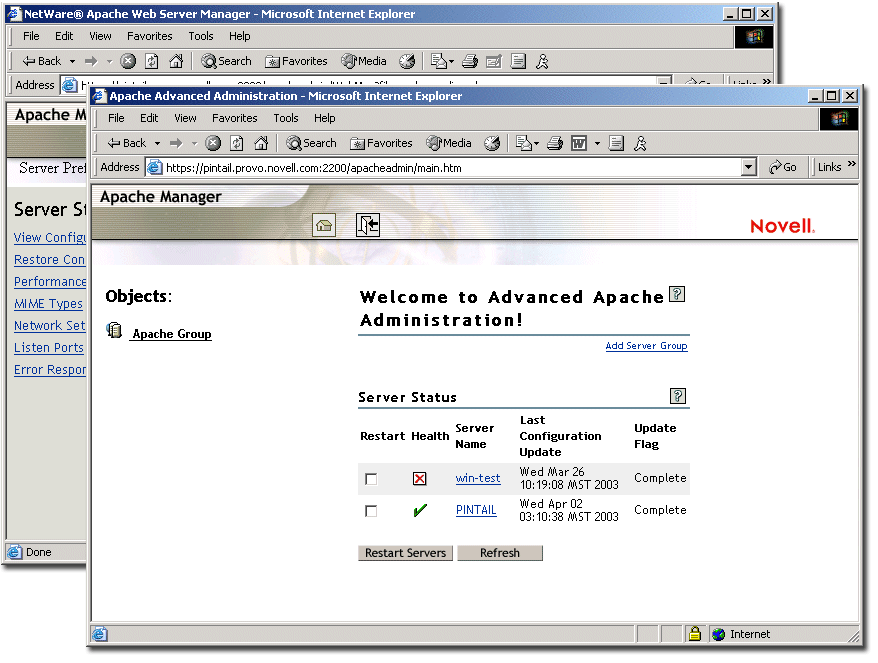
If you are already familiar with Apache and are comfortable configuring it manually, you can continue to manage it manually on NetWare. However, a single typographical error in the context of the configuration file can render its content inaccessible or even shut down the Apache Web server.
Using Apache Manager decreases the potential for human error, saving you and your customers time and unnecessary frustration. Also, Apache Manager lets you control Apache from anywhere that you have Internet access, even from remote locations, provided you have access rights to connect through your company firewall.
For more information about Apache Manager, see Section 2.2, Configuring and Managing Apache on NetWare.