6.3 Starting Multiple Server Administration
When you understand how the Apache Manager's Multiple Server Administration interface works with eDirectory and the configuration daemon, you can begin creating and defining your server groups.
To start Apache Manager's Multiple Server Administration:
-
Using a Web browser, open the secure version of the NetWare Welcome Web site using your server's URL. For example, https://myserver.mycompany.com:2200 or https://172.16.5.18:2200.
-
When prompted, specify your administrator username and password and click .
-
In the left frame of the NetWare Welcome Web site home page, click
 next to .
next to .
-
Click .
-
Under Apache 2.0 Links, click .
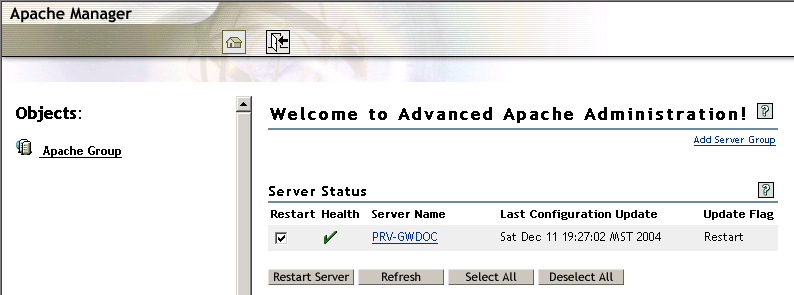
The first time you start Administer Multiple Apache Servers, only the server where you are accessing Apache Manager is listed. As you add server groups, those servers are added to the list.
If you return to the Single Server Administration interface in Apache Manager, the information displayed there is for the server where you are accessing Apache Manager. To use the Single Server Administration interface for another other server listed in the Multiple Apache Server interface, you must access Apache Manager on that server, using that server's IP address or hostname.