6.2 Using the Multiple Server Administration Interface
The Multiple Server Administration interface displays the current configuration for each Apache server as it is stored in the directory and lets the you manipulate each configuration object.
Figure 6-1 Apache Multiple Server Administration
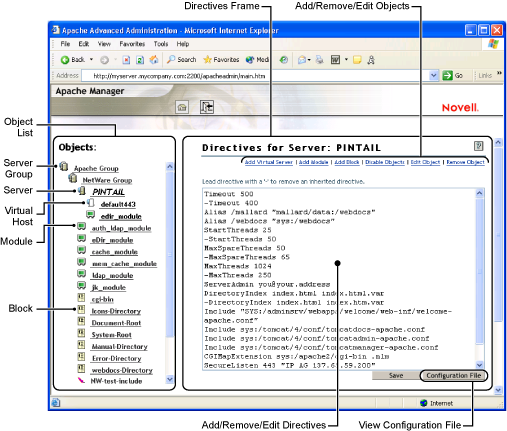
The Multiple Server Administration interface is divided into two main areas:
-
The Objects Frame: The frame on the left provides a view of the Apache configuration objects that are currently stored in the directory and lets the administrator navigate the hierarchy.
By default, the object hierarchy begins with a server group object called Apache Group. You can then define additional groups. Server groups can be organized in whatever way you choose. You might organize them according to platform (such as NetWare, Linux, or UNIX) or by deployment (such as a Novell iFolder® group and an iPrint group).
-
The Directives Frame: The Directives frame—the frame to the right of the Objects frame—displays the configuration contents held by the currently selected object. This frame lets you manage the directives that are contained in the currently selected object. You can add child objects or alter the attribute values of the object itself.
When working with server objects, the Directives frame also lets you preview the server's configuration file as it will be created by the configuration daemon. In the Configuration File view, which you can see by clicking Configuration File, all directives are linked back to the object where they were first defined, making it easier to find an object that holds a specific directive without knowing where the directive came from.